Bedienungsanleitung LOGMEIN RESCUE FEATURES GUIDE 2009
DieBedienungsAnleitung bietet einen gemeinschaftlich betriebenen Tausch-, Speicher- und Suchdienst für Handbücher für den Gebrauch von Hardware und Software: Benutzerhandbücher, Bedienungsanleitungen, Schnellstartanweisungen, Technische Datenblätter… VERGESSEN SIE NICHT DIE BEDIENUNGSANLEITUNG VOR DEM KAUF ZU LESEN!!!
Falls dieses Dokument mit den von Ihnen gesuchten Bedienungsanleitungen, Handbüchern, Ausstattungen und Form übereinstimmt, laden Sie es jetzt herunter. Lastmanuals ermöglicht Ihnen einen schnellen und einfachen Zugang zum LOGMEIN RESCUE Benutzerhandbuch Wir hoffen die LOGMEIN RESCUE Bedienungsanleitung ist hilfreich für Sie.
DieBedienungsAnleitung-Hilfe zum Download von LOGMEIN RESCUE.
Sie können sich auch noch diese Handbücher, die sich auf Ihr Produkt beziehen, herunterladen:
Handbuch Zusammenfassung: Gebrauchsanweisung LOGMEIN RESCUEFEATURES GUIDE 2009
Detaillierte Anleitungen zur Benutzung finden Sie in der Bedienungsanleitung.
[. . . ] 18 Auto-start Applet via SMS. . . . . . . . . . . . . . . . . . . . . . . . . . . . . . . . . . . . . . . . . . . . . . . . . . . . . . . . . . . . . . . . . . . . . . . . . . . . . . . . . . . . . . . . . . . . . . . . . . . . . . 18 BlackBerry Enhancements . . . . . . . . . . . . . . . . . . . . . . . . . . . . . . . . . . . . . . . . . . . . . . . . . . . . . . . . . . . . . . . . . . . . . . . . . . . . . . . . . . . . . . . . . . . . . . . . . . . . . 18 Other Instant Chat Enhancements . . . . . . . . . . . . . . . . . . . . . . . . . . . . . . . . . . . . . . . . . . . . . . . . . . . . . . . . . . . . . . . . . . . . . . . . . . . . . . . . . . . . . . . . . . . . 19 New Supported Platforms . . . . . . . . . . . . . . . . . . . . . . . . . . . . . . . . . . . . . . . . . . . . . . . . . . . . . . . . . . . . . . . . . . . . . . . . . . . . . . . . . . . . . . . . . . . . . . . . . . . . . . . 19 Custom Localization for Self-Hosted Instant Chat. . . . . . . . . . . . . . . . . . . . . . . . . . . . . . . . . . . . . . . . . . . . . . . . . . . . . . . . . . . . . . . . . . . 20 Add Inline HTML to Language Nodes . . . . . . . . . . . . . . . . . . . . . . . . . . . . . . . . . . . . . . . . . . . . . . . . . . . . . . . . . . . . . . . . . . . . . . . . . . . . . . . . . 20 Customize Self-Hosted Instant Chat Using JavaScript . . . . . . . . . . . . . . . . . . . . . . . . . . . . . . . . . . . . . . . . . . . . . . . . . . . . . . . . . . . . . 20
Important: All features are subject to change and may not be integrated into the final release.
Copyright © 2009
http://www. LogMeIn. com
2
Beta Draft -- 2009. 11. 18
Unattended Access
What is Unattended Access?
The Unattended access feature allows a technician to connect to a remote computer when no user is present. [. . . ] Each computer is named according to the value entered in the Name field for the session when unattended access was enabled. · Unattended computers can be grouped. Right-click on a Technician Group and select Create Computer Group.
·
Use the Computers tab to manage the unattended computers that are accessible to an organizational unit. For example, select the Technicians root on the Organization Tree to list all unattended computers in your organization.
· ·
Use Copy. . . to assign the selected computers to an additional Technician Group or Computer Group while maintaining any current assignments. to assign the selected computers to a different Technician Group or Computer Group.
http://www. LogMeIn. com 8
Copyright © 2009
Beta Draft -- 2009. 11. 18
·
Newly added computers are highlighted with a
star.
Tip: Use drag-and-drop to assign individual computers to Technician Groups, Computer Groups, or technicians.
Tip: Right-click an item to delete an individual assignment.
Copyright © 2009
http://www. LogMeIn. com
9
Beta Draft -- 2009. 11. 18
iPhone Configuration via Instant Chat
Rescue+Mobile technicians can push an XML file containing email configuration settings to an iPhone or iPod touch (OS 2. 0+) during an Instant Chat session in Chat-only mode. Currently the following settings can be pushed: · · Email (Account setup) Exchange ActiveSync(Account setup)
Standard Instant Chat
Sample customized self-hosted Instant Chat
Tip: For more about Instant Chat, see the Instant Chat Feature Guide.
Copyright © 2009
http://www. LogMeIn. com
10
Beta Draft -- 2009. 11. 18
How to Connect to an iPhone or iPod touch
Remember: You must have a valid Rescue+Mobile subscription to use this feature. 1 2 3 On the Session toolbar, click New Session. The Create New Session window is displayed. Type the customer's name or other identifier in the Name field. You will use this name to identify the session on the Active Session tab and in the Session List. Choose a connection option: Use the Email tab to send an email to an iPhone or iPod touch using your own email client or the Rescue server Use the SMS tab to connect to an iPhone via SMS text message Use the PIN Code tab to generate a 6-digit PIN code that the iPhone or iPod touch user enters at www. LogMeIn123. com, http://oty. com, or http://rescuemobile. com 4 Depending on the chosen connection method, the customer clicks the SMS or email link, or enters the PIN code. Rescue automatically detects the iPhone platform and launches Instant Chat. Customer status changes from Connecting to Waiting. To pick up the session, select it in the Session list and click Start. You can now use the Technician Console to chat with the customer and to push configuration settings.
5 6
iPhone Email Configuration Settings as seen in the Technician Console
Copyright © 2009 http://www. LogMeIn. com 11
Beta Draft -- 2009. 11. 18
How to Push Configuration Settings to an iPhone or iPod touch
1 2 3 Connect to the customer's iPhone via email, SMS, or PIN code. Device Configuration will be the only tab available in the Technician Console. On the Device Configuration tab, select either the Email or Exchange ActiveSync sub-tab. With this release, Administrators can force wallpaper to be disabled for all sessions by opening the Administration Center and selecting Settings > Technician Console > Disable wallpaper.
Report Enhancements
Failed Session report: A Failed session is any session successfully submitted by the customer, but which never proceeds from Connecting to Waiting status. A session enters Connecting status when the customer begins downloading the Applet. Idle Time: The Login report will have a new column called Idle Time. Idle Time is defined as the time when a technician is logged in to the Technician Console but has no sessions. [. . . ] http://RescueMobile. com/123456 PIN code:123456 Best Regards, Support Team
Auto-start Applet via SMS
Select Auto-start Applet via SMS to prevent the Rescue+Mobile Applet from being downloaded if it has already been installed on a customer's Windows Mobile device. Administration Center > Settings > Mobile Applet An SMS listener will detect the incoming PIN Code and prompt the customer to accept the SMS and launch the Applet.
BlackBerry Enhancements
Additional information types are available on the System Information tab in the Technician Console during a session with a supported BlackBerry device: · · · Applications Modules Service Book
Copyright © 2009
http://www. LogMeIn. com
18
Beta Draft -- 2009. 11. 18
Other Instant Chat Enhancements
In addition to iPhone Configuration, we have made a number of improvements to the Instant Chat feature.
New Supported Platforms
We have optimized Instant Chat (in Chat-only mode) for new platforms, including iPhone OS and Palm® webOStm on Palm® Pretm. For details, see "Supported Platforms" in the Instant Chat Feature Guide.
Sample iPhone Instant Chat
Sample Palm® Pretm Instant Chat
Copyright © 2009
http://www. LogMeIn. com
19
Beta Draft -- 2009. 11. 18
Custom Localization for SelfHosted Instant Chat
We have added tools to help you further customize the user interface of self-hosted Instant Chat. By default, LogMeIn provides the Instant Chat client in 22 languages. [. . . ]
HAFTUNGSAUSSCHLUSS FÜR DEN DOWNLOAD VON GEBRAUCHSANLEITUNG LOGMEIN RESCUE DieBedienungsAnleitung bietet einen gemeinschaftlich betriebenen Tausch-, Speicher- und Suchdienst für Handbücher für den Gebrauch von Hardware und Software: Benutzerhandbücher, Bedienungsanleitungen, Schnellstartanweisungen, Technische Datenblätter…

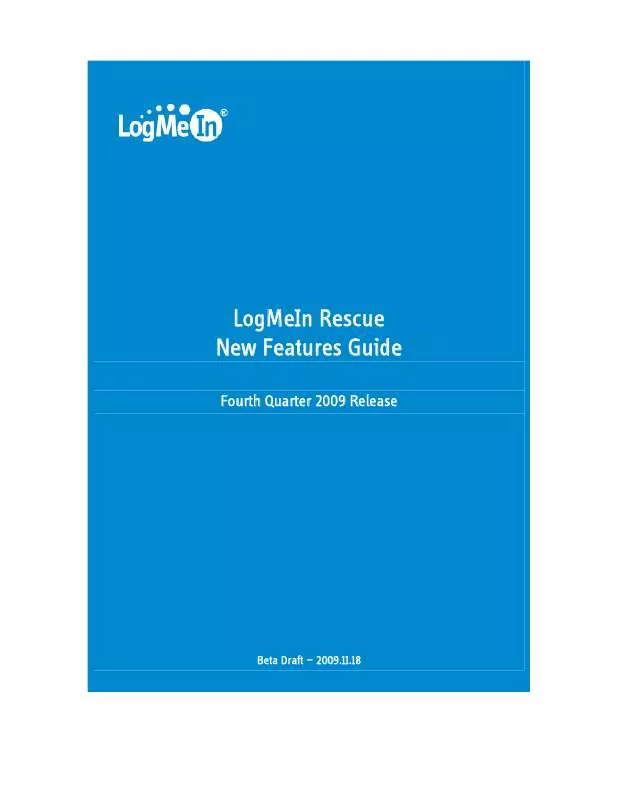
 LOGMEIN RESCUE GETTING STARTED (159 ko)
LOGMEIN RESCUE GETTING STARTED (159 ko)
 LOGMEIN RESCUE TECHNICIAN CONSOLE (791 ko)
LOGMEIN RESCUE TECHNICIAN CONSOLE (791 ko)
 LOGMEIN RESCUE FEATURES GUIDE 2010 (772 ko)
LOGMEIN RESCUE FEATURES GUIDE 2010 (772 ko)
 LOGMEIN RESCUE DATASHEET (75 ko)
LOGMEIN RESCUE DATASHEET (75 ko)
 LOGMEIN RESCUE GETTING STARTED (159 ko)
LOGMEIN RESCUE GETTING STARTED (159 ko)
 LOGMEIN RESCUE CONNECTION GUIDE (245 ko)
LOGMEIN RESCUE CONNECTION GUIDE (245 ko)
 LOGMEIN RESCUE TECHNICIANS GUIDE (382 ko)
LOGMEIN RESCUE TECHNICIANS GUIDE (382 ko)
 LOGMEIN RESCUE TECHNICIAN CONSOLE (1020 ko)
LOGMEIN RESCUE TECHNICIAN CONSOLE (1020 ko)
 LOGMEIN RESCUE FEATURES GUIDE 2010 (1033 ko)
LOGMEIN RESCUE FEATURES GUIDE 2010 (1033 ko)
 LOGMEIN RESCUE FEATURES GUIDE WINTER 2011 (228 ko)
LOGMEIN RESCUE FEATURES GUIDE WINTER 2011 (228 ko)
 LOGMEIN RESCUE INTEGRATION SERVICES GUIDE (718 ko)
LOGMEIN RESCUE INTEGRATION SERVICES GUIDE (718 ko)
 LOGMEIN RESCUE STEP BY STEP CONNECTION GUIDE (601 ko)
LOGMEIN RESCUE STEP BY STEP CONNECTION GUIDE (601 ko)
