Bedienungsanleitung SAMSUNG VP-X105L
DieBedienungsAnleitung bietet einen gemeinschaftlich betriebenen Tausch-, Speicher- und Suchdienst für Handbücher für den Gebrauch von Hardware und Software: Benutzerhandbücher, Bedienungsanleitungen, Schnellstartanweisungen, Technische Datenblätter… VERGESSEN SIE NICHT DIE BEDIENUNGSANLEITUNG VOR DEM KAUF ZU LESEN!!!
Falls dieses Dokument mit den von Ihnen gesuchten Bedienungsanleitungen, Handbüchern, Ausstattungen und Form übereinstimmt, laden Sie es jetzt herunter. Lastmanuals ermöglicht Ihnen einen schnellen und einfachen Zugang zum SAMSUNG VP-X105L Benutzerhandbuch Wir hoffen die SAMSUNG VP-X105L Bedienungsanleitung ist hilfreich für Sie.
DieBedienungsAnleitung-Hilfe zum Download von SAMSUNG VP-X105L.
Sie können sich auch noch diese Handbücher, die sich auf Ihr Produkt beziehen, herunterladen:
Handbuch Zusammenfassung: Gebrauchsanweisung SAMSUNG VP-X105L
Detaillierte Anleitungen zur Benutzung finden Sie in der Bedienungsanleitung.
[. . . ] Otherwise, there is a danger of overheating, fire or explosion. Samsung is not responsible for problems occurring due to using unapproved batteries.
AD68-00994J
ENGLISH
DEUTSCH
Contents
Notices and Safety Precautions . . . . . . . . . . . . . . . . . . . . . 8
Precautions when using the Sports Camcorder . . . . . . . . . . . . . . . . . . . . . . . . . . . . 8 Notes Regarding COPYRIGHT . . . . . . . . . . . . . . . . . . . . . . . . . . . . . . . . . . . . . . . . . . . . . . . . . . . . . . . . . . 9 Notes Regarding Moisture Condensation . . . . . . . . . . . . . . . . . . . . . . . . . . . . . . . . . . . . . . . 9 Notes Regarding the Sports Camcorder . . . . . . . . . . . . . . . . . . . . . . . . . . . . . . . . . . . . . . . . . 9 Notes Regarding the Battery Pack . . . . . . . . . . . . . . . . . . . . . . . . . . . . . . . . . . . . . . . . . . . . . . . . . 10 Notes Regarding the Lens . . . . . . . . . . . . . . . . . . . . . . . . . . . . . . . . . . . . . . . . . . . . . . . . . . . . . . . . . . . . . . . 11 Notes Regarding the LCD Display . . . . . . . . . . . . . . . . . . . . . . . . . . . . . . . . . . . . . . . . . . . . . . . . . . 11 Precautions Regarding Service . . . . . . . . . . . . . . . . . . . . . . . . . . . . . . . . . . . . . . . . . . . . . . . . . . . . . . 11 Precautions Regarding Replacement Parts . . . . . . . . . . . . . . . . . . . . . . . . . . . . . . . . . . 11
Inhalt
Wichtige Informationen und Sicherheitshinweise . . . . . . . . . . 8
Sicherheitshinweise für die Verwendung des Sports Camcorders . 8 Hinweise zum COPYRIGHT . . . . . . . . . . . . . . . . . . . . . . . . . . . . . . . . . . . . . . . . . . . . . . . . . . . . . . . . . . . . . . . [. . . ] <Copies> (Kopien): Bewegen Sie den [Joystick] nach oben oder unten, um die Anzahl der gewünschten Kopien festzulegen und drücken Sie [Joystick(OK)]. (Anzahl der Kopien: 0 ~ 30) <Off> (Aus): Der DPOP-Druckvorgang wird abgebrochen. Drücken Sie die Taste [MENU], um das Menü zu verlassen.
Sepia Sepia
7.
DPOF-Funktion (Digital Print Order Format) in der Mehrbildansicht einstellen
5.
Setting the DPOF in Multi-View
5. Move Move the [Joystick] left / right to select <DPOF>. Select an option by moving the [Joystick] up / down 8 and then press the [Joystick(OK)]. <Copies>: Move the [Joystick] up / down to select the number of copies you want to print and press the 1 [Joystick(OK)]. (copy range: 0 ~ 30) 1 <Set All>: All photo files will be marked with DPOF settings. <Reset All>: All photo files will be resetted. Press the [MENU] button to exit the menu. [ Notes ] Move Move < > icon is displayed on the photos with DPOF setup. Refer to page 130 for further details about printing DPOF files. Drücken Sie die Taste [PLAY] oder [Joystick(OK)] Damit schalten Sie zum Modus Photo View (Fotowiedergabe) um. Wählen Sie mit dem [Joystick] die gewünschte Fotodatei.
Fotodateien in der Vollbildansicht sperren
4. Bewegen Sie den [Joystick] nach links oder rechts, um das Menü <Lock> (Schutz) auszuwählen. Die ausgewählte Fotodatei wird gesperrt. Drücken Sie die Taste [MENU] erneut, um den Schutz zu deaktivieren.
Locking a Photo File in Full Screen-View
4. Move the [Joystick] left / right to select <Lock>. Press the [MENU] button once again to set unlock.
Sepia Sepia
Locking Photo Files in Multi-View
5
Fotodateien in der Mehrbildansicht sperren
P
4. Move the [Joystick] left / right to select <Lock>. Select an option by moving the [Joystick] up / Move down and then press the [Joystick (OK)]. <Lock>: Locks the selected photo file using the 6 [Joystick(OK)]. <Multi Select>: Multiple photo files can be selected using the [Joystick(OK)]. [. . . ] 45, 63 Storage type (Speichertyp) . . . . . . . . . . . . . . . . . . . . . . . . . . . . . . . . . . . . . . . . . . . . . . . . . . . . . . . . . . . . . . . . . . . . . . . . . . . . . . . . . 97
-TTroubleshooting . . . . . . . . . . . . . . . . . . . . . . . . . . . . . . . . . . . . . . . . . . . . . . . . . . . . . . . . . . . . . . . . . . . . . . . . . . . . . . . . . . . . . . . . 135, 136
-TTaste MENU . . . . . . . . . . . . . . . . . . . . . . . . . . . . . . . . . . . . . . . . . . . . . . . . . . . . . . . . . . . . . . . . . . . . . . . . . . . . . . . . . . . . . . . . . . . . . . . . . . . . . . . 28
-UUSB . . . . . . . . . . . . . . . . . . . . . . . . . . . . . . . . . . . . . . . . . . . . . . . . . . . . . . . . . . . . . . . . . . . . . . . . . . . . . . . . . . . . . . . . . . . . . . . . . . . . . . . . . . . . . . . . . . . . 98
-UUSB . . . . . . . . . . . . . . . . . . . . . . . . . . . . . . . . . . . . . . . . . . . . . . . . . . . . . . . . . . . . . . . . . . . . . . . . . . . . . . . . . . . . . . . . . . . . . . . . . . . . . . . . . . . . . . . . . . . . 98
-VVersion Information . . . . . . . . . . . . . . . . . . . . . . . . . . . . . . . . . . . . . . . . . . . . . . . . . . . . . . . . . . . . . . . . . . . . . . . . . . . . . . . . . . . . . . . . . . . 114 Voice Record . . . . . . . . . . . . . . . . . . . . . . . . . . . . . . . . . . . . . . . . . . . . . . . . . . . . . . . . . . . . . . . . . . . . . . . . . . . . . . . . . . . . . . . . . . . . . . . . . . . . . . 84
-VVersion Information (Versionsinformation) . . . . . . . . . . . . . . . . . . . . . . . . . . . . . . . . . . . . . . . . . . . . . . . . . . . . . . . 114 Voice Record (Sprachaufn. ) . . . . . . . . . . . . . . . . . . . . . . . . . . . . . . . . . . . . . . . . . . . . . . . . . . . . . . . . . . . . . . . . . . . . . . . . . . . . . . . 84
-WWhite Balance . . . . . . . . . . . . . . . . . . . . . . . . . . . . . . . . . . . . . . . . . . . . . . . . . . . . . . . . . . . . . . . . . . . . . . . . . . . . . . . . . . . . . . . . . . . . . . . 43, 61
-WWhite Balance (Weissabgl. ) . . . . . . . . . . . . . . . . . . . . . . . . . . . . . . . . . . . . . . . . . . . . . . . . . . . . . . . . . . . . . . . . . . . . . . . . 43, 61
-ZZooming In and Out . . . . . . . . . . . . . . . . . . . . . . . . . . . . . . . . . . . . . . . . . . . . . . . . . . . . . . . . . . . . . . . . . . . . . . . . . . . . . . . . . . . . . . 37, 58
-ZZooming In and Out (Zoomfunktion verwenden) . . . . . . . . . . . . . . . . . . . . . . . . . . . . . . . . . . . . . . . . 37, 58
142
DEUTSCHLAND
Auf dieses Samsung-Produkt wird vom Hersteller eine vierundzwanzigmonatige Garantie gegen Material- und Verarbeitungsfehler gegeben. Die Garantiezeit beginnt mit dem Kauf des Gerätes beim Fachhändler. [. . . ]
HAFTUNGSAUSSCHLUSS FÜR DEN DOWNLOAD VON GEBRAUCHSANLEITUNG SAMSUNG VP-X105L DieBedienungsAnleitung bietet einen gemeinschaftlich betriebenen Tausch-, Speicher- und Suchdienst für Handbücher für den Gebrauch von Hardware und Software: Benutzerhandbücher, Bedienungsanleitungen, Schnellstartanweisungen, Technische Datenblätter…

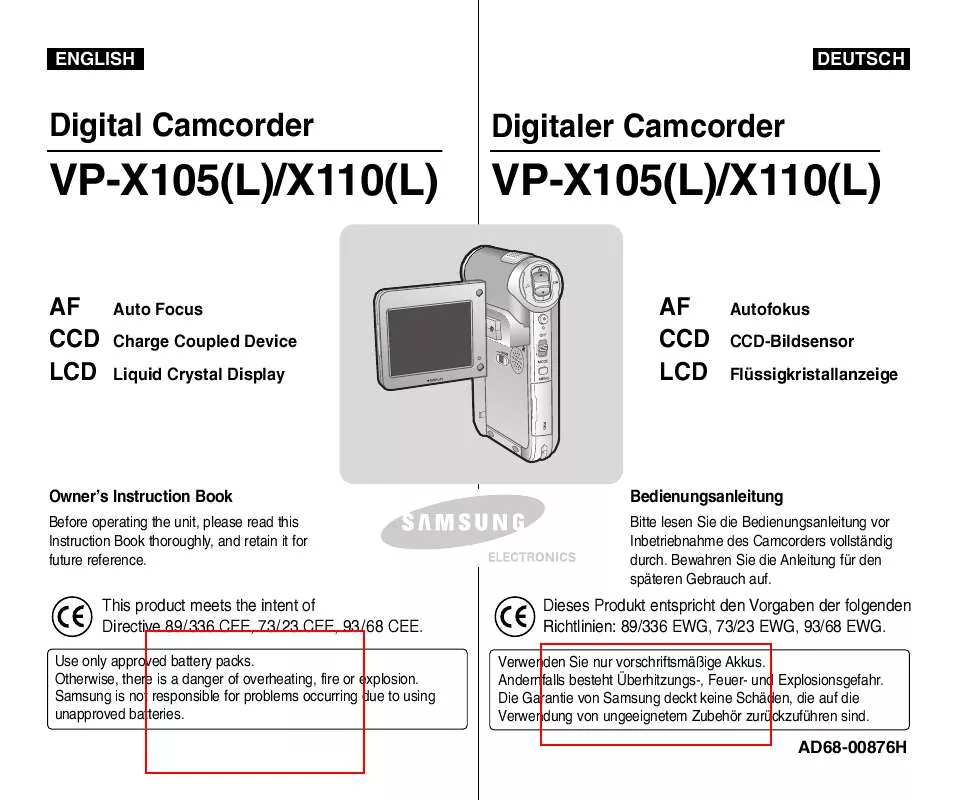
 SAMSUNG VP-X105L (7421 ko)
SAMSUNG VP-X105L (7421 ko)
