Bedienungsanleitung ZYXEL ZYAIR B-3000 WLAN-INTELLIGENT-ACCESS-POINT
DieBedienungsAnleitung bietet einen gemeinschaftlich betriebenen Tausch-, Speicher- und Suchdienst für Handbücher für den Gebrauch von Hardware und Software: Benutzerhandbücher, Bedienungsanleitungen, Schnellstartanweisungen, Technische Datenblätter… VERGESSEN SIE NICHT DIE BEDIENUNGSANLEITUNG VOR DEM KAUF ZU LESEN!!!
Falls dieses Dokument mit den von Ihnen gesuchten Bedienungsanleitungen, Handbüchern, Ausstattungen und Form übereinstimmt, laden Sie es jetzt herunter. Lastmanuals ermöglicht Ihnen einen schnellen und einfachen Zugang zum ZYXEL ZYAIR B-3000 WLAN-INTELLIGENT-ACCESS-POINT Benutzerhandbuch Wir hoffen die ZYXEL ZYAIR B-3000 WLAN-INTELLIGENT-ACCESS-POINT Bedienungsanleitung ist hilfreich für Sie.
DieBedienungsAnleitung-Hilfe zum Download von ZYXEL ZYAIR B-3000 WLAN-INTELLIGENT-ACCESS-POINT.
Sie können sich auch noch diese Handbücher, die sich auf Ihr Produkt beziehen, herunterladen:
Handbuch Zusammenfassung: Gebrauchsanweisung ZYXEL ZYAIR B-3000 WLAN-INTELLIGENT-ACCESS-POINT
Detaillierte Anleitungen zur Benutzung finden Sie in der Bedienungsanleitung.
[. . . ] ZyAIR
Access Point Series
User's Guide
Version 3. 50 September 2003
ZyAIR Access Point Series User's Guide
Copyright
Copyright © 2003 by ZyXEL Communications Corporation. The contents of this publication may not be reproduced in any part or as a whole, transcribed, stored in a retrieval system, translated into any language, or transmitted in any form or by any means, electronic, mechanical, magnetic, optical, chemical, photocopying, manual, or otherwise, without the prior written permission of ZyXEL Communications Corporation. Published by ZyXEL Communications Corporation. Disclaimer ZyXEL does not assume any liability arising out of the application or use of any products, or software described herein. [. . . ] Use this to exit from SMT and return to a blank screen.
Introducing the SMT
11-5
ZyAIR Access Point Series User's Guide
Chapter 12 General Setup
The chapter shows you the information on general setup.
12. 1 General Setup
Menu 1 General Setup contains administrative and system-related information (shown next). The System Name field is for identification purposes. It is recommended you type your computer's "Computer name". The Domain Name entry is what is propagated to the DHCP clients on the LAN. While you must enter the host name (System Name) on each individual computer, the domain name can be assigned from the ZyAIR via DHCP.
12. 1. 1 Procedure To Configure Menu 1
Step 1. Enter 1 in the Main Menu to open Menu 1 General Setup as shown next.
Menu 1 - General Setup System Name= B-3000 Domain Name= First System DNS Server= From DHCP IP Address= N/A Second System DNS Server= None IP Address= N/A Third System DNS Server= None IP Address= N/A
Press ENTER to Confirm or ESC to Cancel:
Figure 12-1 Menu 1 General Setup Step 2. Refer to the following table for more information about these fields.
General Setup
12-1
ZyAIR Access Point Series User's Guide Table 12-1 Menu 1 General Setup
FIELD System Name DESCRIPTION Choose a descriptive name for identification purposes. This name can be up to 30 alphanumeric characters long. Spaces are not allowed, but dashes "-" and underscores "_" are accepted. Leave this field blank or enter the domain name here if you know it. EXAMPLE B-3000
Domain Name
First/Second/Third Press [SPACE BAR] to select From DHCP, User Defined or None and From DHCP press [ENTER]. System DNS Server These fields are not available on all models. IP Address Enter the IP addresses of the DNS servers. This field is available when you select User-Defined in the field above. N/A
When you have completed this menu, press [ENTER] at the prompt "Press ENTER to Confirm. . . " to save your configuration, or press [ESC] at any time to cancel.
12-2
General Setup
ZyAIR Access Point Series User's Guide
Chapter 13 LAN Setup
This chapter shows you how to configure the LAN on your ZyAIR. .
13. 1 LAN Setup
This section describes how to configure the Ethernet using Menu 3 LAN Setup. From the main menu, enter 3 to display menu 3.
Menu 3 - LAN Setup 2. Wireless LAN Setup
Enter Menu Selection Number:
Figure 13-1 Menu 3 LAN Setup Detailed explanation about the LAN Setup menu is given in the next chapter.
13. 2 TCP/IP Ethernet Setup
Use menu 3. 2 to configure your ZyAIR for TCP/IP. To edit menu 3. 2, enter 3 from the main menu to display Menu 3-LAN Setup. When menu 3 appears, press 2 and press [ENTER] to display Menu 3. 2-TCP/IP Setup, as shown next:
Menu 3. 2 - TCP/IP Setup IP Address Assignment= Static IP Address= 192. 168. 1. 2 IP Subnet Mask= 255. 255. 255. 0 Gateway IP Address= 0. 0. 0. 0 Press ENTER to Confirm or ESC to Cancel:
Figure 13-2 Menu 3. 2 TCP/IP Setup
LAN Setup
13-1
ZyAIR Access Point Series User's Guide Follow the instructions in the following table on how to configure the fields in this menu. Table 13-1 Menu 3. 2 TCP/IP Setup
FIELD IP Address Assignment DESCRIPTION Press [SPACE BAR] and then [ENTER] to select Dynamic to have the ZyAIR obtain an IP address from a DHCP server. You must know the IP address assigned to the ZyAIR (by the DHCP server) to access the ZyAIR again. Select Static to give the ZyAIR a fixed, unique IP address. [. . . ] 16-2 MIBs. . . . . . . . . . . . . . . . . . . . . . . . . . . . . . . . . . . . . . . . . . . . . . . . . . . . . . . . . . . . . . . . . 16-2 Set. . . . . . . . . . . . . . . . . . . . . . . . . . . . . . . . . . . . . . . . . . . . . . . . . . . . . . . . . . . . . . . . . . . . . 16-2
N
NAT. . . . . . . . . . . . . . . . . . . . . . . . . . . . . . . . . . . . . . . . . . . . . . . . . . . . . . . . . . . . . . . . . . . . . . . . . 3-6 Network Management . . . . . . . . . . . . . . . . . . . . . . . . . . . . . . . . . . . . . . . . . . . . . 1-5 Network Topology With RADIUS Server ExampleE-2
P-2
Index
ZyAIR Access Point Series User's Guide
Trap. . . . . . . . . . . . . . . . . . . . . . . . . . . . . . . . . . . . . . . . . . . . . . . . . . . . . . . . . . . . . . . . . . . 16-2 Traps . . . . . . . . . . . . . . . . . . . . . . . . . . . . . . . . . . . . . . . . . . . . . . . . . . . . . . . . 16-3, 16-4 Trusted Host. . . . . . . . . . . . . . . . . . . . . . . . . . . . . . . . . . . . . . . . . . . . . . . . . . . . . . 16-3 Subnet Mask. . . . . . . . . . . . . . . . . . . . . . . . . . . . . . . . . . 3-6, 8-1, 13-2, 18-4 Subnet Masks . . . . . . . . . . . . . . . . . . . . . . . . . . . . . . . . . . . . . . . . . . . . . . . . . . . . . . . . . [. . . ]
HAFTUNGSAUSSCHLUSS FÜR DEN DOWNLOAD VON GEBRAUCHSANLEITUNG ZYXEL ZYAIR B-3000 WLAN-INTELLIGENT-ACCESS-POINT DieBedienungsAnleitung bietet einen gemeinschaftlich betriebenen Tausch-, Speicher- und Suchdienst für Handbücher für den Gebrauch von Hardware und Software: Benutzerhandbücher, Bedienungsanleitungen, Schnellstartanweisungen, Technische Datenblätter…

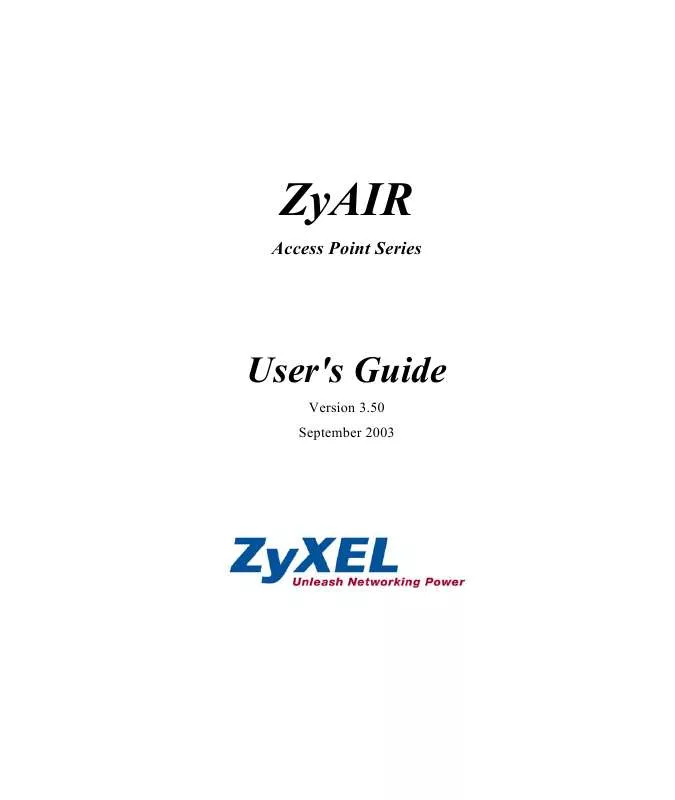
 ZYXEL ZYAIR B-3000 WLAN-INTELLIGENT-ACCESS-POINT QUICK START GUIDE (1076 ko)
ZYXEL ZYAIR B-3000 WLAN-INTELLIGENT-ACCESS-POINT QUICK START GUIDE (1076 ko)
