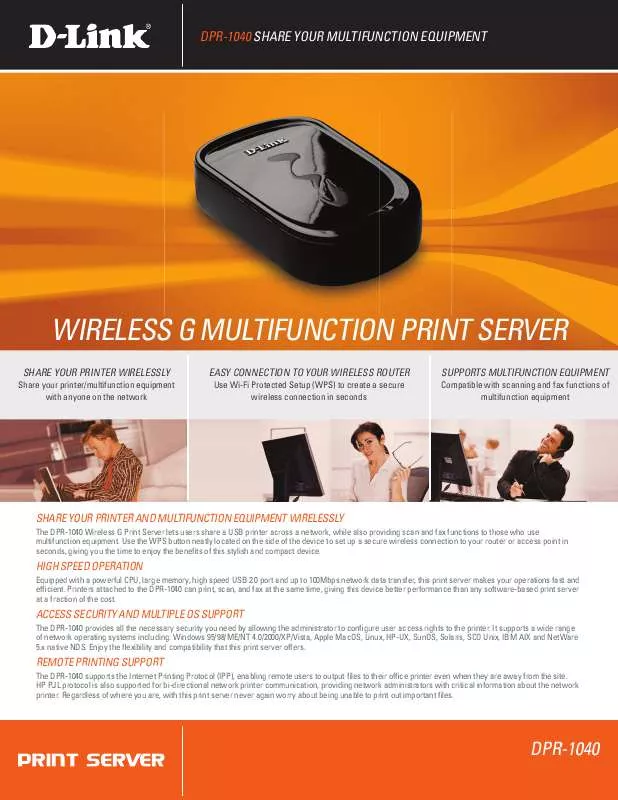Detaillierte Anleitungen zur Benutzung finden Sie in der Bedienungsanleitung.
[. . . ] this print server allows users to directly send out documents from their PC for fax transmissions. [. . . ] Enjoy sharing your printer and multifunction equipment's printing, faxing, and scanning abilities among the users on your network - all with a single print server.
SiMULtAnEOUS OPERAtiOn OF ALL dEviCES
Equipped with a powerful CPU, large memory, high speed USB ports and network data transfer, this print server makes your operations fast. devices attached to the dPR-1061 can print, scan, and fax at the same time, giving this multi-port print server a similar performance to 3 separate single-port print servers at a fraction of the cost.
ACCESS SECURitY And MULtiPLE OS SUPPORt
the dPR-1061 provides the necessary security by allowing the administrator to configure user access right to the network printers and equipment. it supports a wide range of network OS including: Windows 95/98/ME/nt 4. 0/2000/XP, Apple MacOS with Appletalk, Linux, Solaris, SCO Unix, iBM AiX and netWare 5. x native ndS. Supporting scan, fax, and print functions, the dPR-1061 can create up to 3 printer/multifunction equipment connections, providing an easy and cost-effective way for you to share your multiple devices over a network.
dPR-1061
tECHniCAL SPECiFiCAtiOnS
StAndARdS
+ + + + iEEE 802. 3 iEEE 802. 3n iEEE 1284 USB 2. 0
HUMiditY 5% to 95% non-condensing diMEnSiOnS 7. 58 x 4. 66 x 1. 22 inches (192. 5 x 118. 4 x 31 mm) WEiGHt 292g (10. 3 oz) CERtiFiCAtiOnS FCC CE C-tick iC CSA PRintER COMPAtiBiLitY LiSt + AviSiOn: MF3100L + BEnQ: CM3000 + BROtHER: MFC-210C, MFC-420Cn, MFC-3240C, MFC-7220 + CAnOn: PiXMA MP110, PiXMA MP150, PiXMA MP160, PiXMA MP170, PiXMA MP180, PiXMA MP450, PiXMA MP460, PiXMA MP500, PiXMA MP510, PiXMA MP600, PiXMA MP810, PiXMA MP830, PiXMA MP950, PiXMA MP960 + dELL: PHOtO 966 + EPSOn: PM-A970, PM-A920, PM-A820, PM-A720, PM-A950, PM-A890, PM-A750, PM-A650, StYLUS CX2900, StYLUS CX3700, StYLUS CX3900, StYLUS CX4100, StYLUS CX4700, StYLUS CX4900, StYLUS CX5700F, StYLUS CX5900, StYLUS CX6900F, StYLUS PHOtO RX530, StYLUS PHOtO RX580, StYLUS PHOtO RX590, StYLUS PHOtO RX630, StYLUS PHOtO RX650 + FUJi XEROX: WORkCEntRE 3119 + HP: dESkJEt F380, PSC1315, PHOtOSMARt C1350, PHOtOSMARt C1610, PHOtOSMARt C3180, PHOtOSMARt C4180, PHOtOSMARt C5180, OFFiCEJEt 4255, OFFiCEJEt 4355, OFFiCEJEt 5510, OFFiCEJEt 5610, OFFiCEJEt 6110, OFFiCEJEt 7210, LASERJEt 3050 + LEXMARk: X3470, X5470 + SAMSUnG: SCX-4100, SCX-4200
PORtS
+ 2 USB 2. 0 ports + 1 Parallel Printer port + 1 10/100BASE-tX Ethernet LAn port
FEAtURES
+ 2 USB 2. 0 printer ports + 1 parallel printer port + 1 10/100BASE-tX Ethernet port + Supports internet Printing Protocol (iPP) for remote printing + Supports a wide range of printers including Gdi + Supports scan and fax functions of multifunction equipment + Supports tCP/iP, netBEUi Operating Systems (Windows, Linux, Unix, and Mac OS)
dEviCE MAnAGEMEnt
+ through internet Explorer v6 or later; or other Java-enabled browsers + dHCP server and client + Print Server Administration program running under Windows
diAGnOStiC LEdS
+ Power + Ethernet Link Activity + Printer (1 to 3)
POWER inPUt
5. 0v dC/2. 5A (through external power adapter)
OPERAtinG tEMPERAtURE
0º to 50ºC (32º to 122ºF)
YOUR NETWORK SETUP
StORAGE tEMPERAtURE
-25º to 55ºC (-13º to 131ºF)
OS SUPPORt
+ + + + + Windows vista/XP/2000/nt4/ME/98SE/95 Apple Mac OS 9. x to MAC OS X 10. 4. x Linux UniX lpr/lpd (HP-UX, SunOS, Solaris, SCO, UnixWare, iBM AiX) netWare 5. x ndPS LPR Remote Printing
Driver Languages Supported
Germany
France
Spain
Italy
UK
Portugal
Netherland
Poland
Czech
Hungary
Portugal
Italy
Hungary
Spain
France
Czech
Germany
Poland
Netherland
UK
ACN 052 202 83
D-Link Corporation no. 289 Xinhu 3rd Road, neihu, taipei 114, taiwan Specifications subject to change without notice. d-Link is a registered trademark of d-Link Corporation and its overseas subsidiaries. [. . . ] d-Link is a registered trademark of d-Link Corporation and its overseas subsidiaries. [. . . ]