Bedienungsanleitung SAMSUNG VP-D81
DieBedienungsAnleitung bietet einen gemeinschaftlich betriebenen Tausch-, Speicher- und Suchdienst für Handbücher für den Gebrauch von Hardware und Software: Benutzerhandbücher, Bedienungsanleitungen, Schnellstartanweisungen, Technische Datenblätter… VERGESSEN SIE NICHT DIE BEDIENUNGSANLEITUNG VOR DEM KAUF ZU LESEN!!!
Falls dieses Dokument mit den von Ihnen gesuchten Bedienungsanleitungen, Handbüchern, Ausstattungen und Form übereinstimmt, laden Sie es jetzt herunter. Lastmanuals ermöglicht Ihnen einen schnellen und einfachen Zugang zum SAMSUNG VP-D81 Benutzerhandbuch Wir hoffen die SAMSUNG VP-D81 Bedienungsanleitung ist hilfreich für Sie.
DieBedienungsAnleitung-Hilfe zum Download von SAMSUNG VP-D81.
Sie können sich auch noch diese Handbücher, die sich auf Ihr Produkt beziehen, herunterladen:
Handbuch Zusammenfassung: Gebrauchsanweisung SAMSUNG VP-D81
Detaillierte Anleitungen zur Benutzung finden Sie in der Bedienungsanleitung.
[. . . ] Dieses Produkt entspricht den Vorgaben der folgenden Richtlinien: 89/336 EWG, 73/23 EWG, 93/68 EWG. Verwenden Sie ausschließlich die für dieses Gerät vorgesehenen Akkus. Andernfalls besteht Überhitzungs-, Feuer- und Explosionsgefahr. Die Garantie von Samsung deckt keine Schäden, die auf die Verwendung von ungeeignetem Zubehör zurückzuführen sind.
AD68-01040H
ENGLISH
DEUTSCH
Contents
Notes and Safety Instructions . . . . . . . . . . . . . . . . . . . . . . . . . . . . . . . . . . . . . . . . . . . . . . . 5 Getting to Know Your Camcorder . . . . . . . . . . . . . . . . . . . . . . . . . . . . . . . . . . . . . . . . 7
Features . . . . . . . . . . . . . . . . . . . . . . . . . . . . . . . . . . . . . . . . . . . . . . . . . . . . . . . . . . . . . . . . . . . . . . . . . . . . . . . . . . . . . . . . . . . . . . . . . . . . . . . . . . . . . . . . . . . . . . . . . . . . . . . . . . . . . 7 Accessories Supplied with Camcorder. . . . . . . . . . . . . . . . . . . . . . . . . . . . . . . . . . . . . . . . . . . . . . . . . . . . . . . . . . . . . . . . . . . . . . . . . . . . . . . . . . . . . . 8 Front & Left View . . . . . . . . . . . . . . . . . . . . . . . . . . . . . . . . . . . . . . . . . . . . . . . . . . . . . . . . . . . . . . . . . . . . . . . . . . . . . . . . . . . . . . . . . . . . . . . . . . . . . . . . . . . . . . . . . . . . . . . 9 Left Side View . . . . . . . . . . . . . . . . . . . . . . . . . . . . . . . . . . . . . . . . . . . . . . . . . . . . . . . . . . . . . . . . . . . . . . . . . . . . . . . . . . . . . . . . . . . . . . . . . . . . . . . . . . . . . . . . . . . . . . . . . . 10 Right & Top View. . . . . . . . . . . . . . . . . . . . . . . . . . . . . . . . . . . . . . . . . . . . . . . . . . . . . . . . . . . . . . . . . . . . . . . . . . . . . . . . . . . . . . . . . . . . . . . . . . . . . . . . . . . . . . . . . . . . . . 11 Rear & Bottom View . . . . . . . . . . . . . . . . . . . . . . . . . . . . . . . . . . . . . . . . . . . . . . . . . . . . . . . . . . . . . . . . . . . . . . . . . . . . . . . . . . . . . . . . . . . . . . . . . . . . . . . . . . . . . . . . 12 Remote Control. . . . . . . . . . . . . . . . . . . . . . . . . . . . . . . . . . . . . . . . . . . . . . . . . . . . . . . . . . . . . . . . . . . . . . . . . . . . . . . . . . . . . . . . . . . . . . . . . . . . . . . . . . . . . . . . . . . . . . . . 13
Inhalt
Wichtige Informationen und Sicherheitshinweise . . . . . . . . . . . . . . . . 5 Überblick über den Camcorder . . . . . . . . . . . . . . . . . . . . . . . . . . . . . . . . . . . . . . . . . . . . 7
Leistungsmerkmale. . . . . . . . . . . . . . . . . . . . . . . . . . . . . . . . . . . . . . . . . . . . . . . . . . . . . . . . . . . . . . . . . . . . . . . . . . . . . . . . . . . . . . . . . . . . . . . . . . . . . . . . . . . . . . . . . . . . 7 Mitgeliefertes Zubehör für den Camcorder . . . . . . . . . . . . . . . . . . . . . . . . . . . . . . . . . . . . . . . . . . . . . . . . . . . . . . . . . . . . . . . . . . . . . . . . . . . . . . . 8 Ansicht: Vorderseite und linke Seite. . . . . . . . . . . . . . . . . . . . . . . . . . . . . . . . . . . . . . . . . . . . . . . . . . . . . . . . . . . . . . . . . . . . . . . . . . . . . . . . . . . . . . . . . . 9 Ansicht: Linke Seite . . . . . . . . . . . . . . . . . . . . . . . . . . . . . . . . . . . . . . . . . . . . . . . . . . . . . . . . . . . . . . . . . . . . . . . . . . . . . . . . . . . . . . . . . . . . . . . . . . . . . . . . . . . . . . . . . 10 Ansicht: Rechte Seite und Oberseite. . . . . . . . . . . . . . . . . . . . . . . . . . . . . . . . . . . . . . . . . . . . . . . . . . . . . . . . . . . . . . . . . . . . . . . . . . . . . . . . . . . . . . . 11 Ansicht: Rückseite und Unterseite . . . . . . . . . . . . . . . . . . . . . . . . . . . . . . . . . . . . . . . . . . . . . . . . . . . . . . . . . . . . . . . . . . . . . . . . . . . . . . . . . . . . . . . . . . 12 Fernbedienung. . . . . . . . . . . . . . . . . . . . . . . . . . . . . . . . . . . . . . . . . . . . . . . . . . . . . . . . . . . . . . . . . . . . . . . . . . . . . . . . . . . . . . . . . . . . . . . . . . . . . . . . . . . . . . . . . . . . . . . . . 13
Preparation. . . . . . . . . . . . . . . . . . . . . . . . . . . . . . . . . . . . . . . . . . . . . . . . . . . . . . . . . . . . . . . . . . . . . . . . . . 14
Using the Hand Strap & Lens Cover. . . . . . . . . . . . . . . . . . . . . . . . . . . . . . . . . . . . . . . . . . . . . . . . . . . . . . . . . . . . . . . . . . . . . . . . . . . . . . . . . . . . . . . 14 Lithium Battery Installation. . . . . . . . . . . . . . . . . . . . . . . . . . . . . . . . . . . . . . . . . . . . . . . . . . . . . . . . . . . . . . . . . . . . . . . . . . . . . . . . . . . . . . . . . . . . . . . . . . . . . . . 15 Using the Lithium Ion Battery Pack. . . . . . . . . . . . . . . . . . . . . . . . . . . . . . . . . . . . . . . . . . . . . . . . . . . . . . . . . . . . . . . . . . . . . . . . . . . . . . . . . . . . . . . . . 16 Connecting a Power Source. . . . . . . . . . . . . . . . . . . . . . . . . . . . . . . . . . . . . . . . . . . . . . . . . . . . . . . . . . . . . . . . . . . . . . . . . . . . . . . . . . . . . . . . . . . . . . . . . . . . 19 About the Operating Modes. . . . . . . . . . . . . . . . . . . . . . . . . . . . . . . . . . . . . . . . . . . . . . . . . . . . . . . . . . . . . . . . . . . . . . . . . . . . . . . . . . . . . . . . . . . . . . . . . . . . . 19 Using the QUICK MENU . . . . . . . . . . . . . . . . . . . . . . . . . . . . . . . . . . . . . . . . . . . . . . . . . . . . . . . . . . . . . . . . . . . . . . . . . . . . . . . . . . . . . . . . . . . . . . . . . . . . . . . . . 20 OSD (On Screen Display) in Camera/Player Modes . . . . . . . . . . . . . . . . . . . . . . . . . . . . . . . . . . . . . . . . . . . . . . . . . . . . . . . . . . . . . 21 OSD (On Screen Display) in M. Cam/M. Player Modes. . . . . . . . . . . . . . . . . . . . . . . . . . . . . . . . . . . . . . . . . . . . . . . . . . . . . . . . . . . 22 Turning the OSD (On Screen Display) On/Off . . . . . . . . . . . . . . . . . . . . . . . . . . . . . . . . . . . . . . . . . . . . . . . . . . . . . . . . . . . . . . . . . . . . . . . 22
Vorbereitung. . . . . . . . . . . . . . . . . . . . . . . . . . . . . . . . . . . . . . . . . . . . . . . . . . . . . . . . . . . . . . . . . . . . . . . . 14
Handschlaufe und Objektivschutz verwenden. . . . . . . . . . . . . . . . . . . . . . . . . . . . . . . . . . . . . . . . . . . . . . . . . . . . . . . . . . . . . . . . . . . . . . . . 14 Lithiumbatterie einsetzen. . . . . . . . . . . . . . . . . . . . . . . . . . . . . . . . . . . . . . . . . . . . . . . . . . . . . . . . . . . . . . . . . . . . . . . . . . . . . . . . . . . . . . . . . . . . . . . . . . . . . . . . . 15 Lithium-Ionen-Akku verwenden. . . . . . . . . . . . . . . . . . . . . . . . . . . . . . . . . . . . . . . . . . . . . . . . . . . . . . . . . . . . . . . . . . . . . . . . . . . . . . . . . . . . . . . . . . . . . . . 16 Stromversorgung herstellen. . . . . . . . . . . . . . . . . . . . . . . . . . . . . . . . . . . . . . . . . . . . . . . . . . . . . . . . . . . . . . . . . . . . . . . . . . . . . . . . . . . . . . . . . . . . . . . . . . . . . 19 Über die Betriebsmodi . . . . . . . . . . . . . . . . . . . . . . . . . . . . . . . . . . . . . . . . . . . . . . . . . . . . . . . . . . . . . . . . . . . . . . . . . . . . . . . . . . . . . . . . . . . . . . . . . . . . . . . . . . . . . 19 Quick-Menü verwenden (QUICK MENU) . . . . . . . . . . . . . . . . . . . . . . . . . . . . . . . . . . . . . . . . . . . . . . . . . . . . . . . . . . . . . . . . . . . . . . . . . . . . . . . 20 Bildschirmanzeigen in den Modi Camera (Cam) und Player . . . . . . . . . . . . . . . . . . . . . . . . . . . . . . . . . . . . . . . . . . . . . . . . . 21 Bildschirmanzeigen in den Modi M. Cam und M. Player (M. Play) . . . . . . . . . . . . . . . . . . . . . . . . . . . . . . . . . . . . . . . . . . . 22 Bildschirmanzeigen ein-/ausschalten . . . . . . . . . . . . . . . . . . . . . . . . . . . . . . . . . . . . . . . . . . . . . . . . . . . . . . . . . . . . . . . . . . . . . . . . . . . . . . . . . . . . . . 22
Initial Setting : System Menu Setting . . . . . . . . . . . . . . . . . . . . . . . . . . . . . . . . . . 23
Setting the Clock (Clock Set). . . . . . . . . . . . . . . . . . . . . . . . . . . . . . . . . . . . . . . . . . . . . . . . . . . . . . . . . . . . . . . . . . . . . . . . . . . . . . . . . . . . . . . . . . . . . . . . . . 23 Setting the Wireless Remote Control Acceptance (Remote) . . . . . . . . . . . . . . . . . . . . . . . . . . . . . . . . . . . . . . . . . . . . . . . . . 24 Setting the Beep Sound (Beep Sound). . . . . . . . . . . . . . . . . . . . . . . . . . . . . . . . . . . . . . . . . . . . . . . . . . . . . . . . . . . . . . . . . . . . . . . . . . . . . . . . . . 25 Setting the Shutter Sound (Shutter Sound). . . . . . . . . . . . . . . . . . . . . . . . . . . . . . . . . . . . . . . . . . . . . . . . . . . . . . . . . . . . . . . . . . . . . . . . . . . 26 Selecting the OSD Language (Language) . . . . . . . . . . . . . . . . . . . . . . . . . . . . . . . . . . . . . . . . . . . . . . . . . . . . . . . . . . . . . . . . . . . . . . . . . . . . . 27 Viewing the Demonstration (Demonstration) . . . . . . . . . . . . . . . . . . . . . . . . . . . . . . . . . . . . . . . . . . . . . . . . . . . . . . . . . . . . . . . . . . . . . . . . 28
Voreinstellungen: Menü verwenden. . . . . . . . . . . . . . . . . . . . . . . . . . . . . . . . . . . . 23
Uhrzeit einstellen <Clock Set> (Uhr einstell. ). . . . . . . . . . . . . . . . . . . . . . . . . . . . . . . . . . . . . . . . . . . . . . . . . . . . . . . . . . . . . . . . . . . . . . . 23 Steuerung durch Fernbedienung aktivieren <Remote> (Fernbedienung). . . . . . . . . . . . . . . . . . . . . . . . . . . 24 Signalton einstellen <Beep Sound> (Signalton). . . . . . . . . . . . . . . . . . . . . . . . . . . . . . . . . . . . . . . . . . . . . . . . . . . . . . . . . . . . . . . . . . . 25 Foto-Klickton einstellen <Shutter Sound> (Foto-Klickton). . . . . . . . . . . . . . . . . . . . . . . . . . . . . . . . . . . . . . . . . . . . . . . . . . 26 Sprache der Bildschirmanzeige festlegen (Language). . . . . . . . . . . . . . . . . . . . . . . . . . . . . . . . . . . . . . . . . . . . . . . . . . . . . . . . . . 27 Demo-Funktion verwenden <Demonstration> . . . . . . . . . . . . . . . . . . . . . . . . . . . . . . . . . . . . . . . . . . . . . . . . . . . . . . . . . . . . . . . . . . . . . . 28
Initial Setting : Display Menu Setting. . . . . . . . . . . . . . . . . . . . . . . . . . . . . . . . . . 29
Adjusting the LCD Screen (LCD Bright/ LCD Colour). . . . . . . . . . . . . . . . . . . . . . . . . . . . . . . . . . . . . . . . . . . . . . . . . . . . . . . . . . 29 Displaying the Date/Time (Date/Time). . . . . . . . . . . . . . . . . . . . . . . . . . . . . . . . . . . . . . . . . . . . . . . . . . . . . . . . . . . . . . . . . . . . . . . . . . . . . . . . . . . . 30 Setting the TV Display (TV Display). . . . . . . . . . . . . . . . . . . . . . . . . . . . . . . . . . . . . . . . . . . . . . . . . . . . . . . . . . . . . . . . . . . . . . . . . . . . . . . . . . . . . . . 31
Voreinstellungen: Menü Anzeige verwenden. . . . . . . . . . . . . . . . . . . . . . 29
LCD-Monitor einstellen (<LCD Bright> (LCD-Helligkeit)/ <LCD Colour> (LCD-Farbe)) . . . 29 Datum und Uhrzeit anzeigen <Date/Time> (Datum/Zeit). . . . . . . . . . . . . . . . . . . . . . . . . . . . . . . . . . . . . . . . . . . . . . . . . . . . . . 30 TV-Anzeige einstellen <TV Display> (TV-Anzeige). . . . . . . . . . . . . . . . . . . . . . . . . . . . . . . . . . . . . . . . . . . . . . . . . . . . . . . . . . . . . . . 31
Basic Recording. . . . . . . . . . . . . . . . . . . . . . . . . . . . . . . . . . . . . . . . . . . . . . . . . . . . . . . . . . . . . . . . . . . 32
Using the Viewfinder. . . . . . . . . . . . . . . . . . . . . . . . . . . . . . . . . . . . . . . . . . . . . . . . . . . . . . . . . . . . . . . . . . . . . . . . . . . . . . . . . . . . . . . . . . . . . . . . . . . . . . . . . . . . . . . . 32 Inserting / Ejecting a Cassette. . . . . . . . . . . . . . . . . . . . . . . . . . . . . . . . . . . . . . . . . . . . . . . . . . . . . . . . . . . . . . . . . . . . . . . . . . . . . . . . . . . . . . . . . . . . . . . . . 32 Various Recording Techniques . . . . . . . . . . . . . . . . . . . . . . . . . . . . . . . . . . . . . . . . . . . . . . . . . . . . . . . . . . . . . . . . . . . . . . . . . . . . . . . . . . . . . . . . . . . . . . . . 33 Making your First Recording. . . . . . . . . . . . . . . . . . . . . . . . . . . . . . . . . . . . . . . . . . . . . . . . . . . . . . . . . . . . . . . . . . . . . . . . . . . . . . . . . . . . . . . . . . . . . . . . . . . . 34 Recording with Ease for Beginners (EASY. Q Mode) . . . . . . . . . . . . . . . . . . . . . . . . . . . . . . . . . . . . . . . . . . . . . . . . . . . . . . . . . . . . . 35 Reviewing and Searching a Recording (REC SEARCH). . . . . . . . . . . . . . . . . . . . . . . . . . . . . . . . . . . . . . . . . . . . . . . . . . . . . . . 36 Searching quickly for a desired scene (Setting the Zero Memory). . . . . . . . . . . . . . . . . . . . . . . . . . . . . . . . . . . . . . 37 Self Record using the Remote Control (Setting the Self Timer) . . . . . . . . . . . . . . . . . . . . . . . . . . . . . . . . . . . . . . . . . . 38 Zooming In and Out. . . . . . . . . . . . . . . . . . . . . . . . . . . . . . . . . . . . . . . . . . . . . . . . . . . . . . . . . . . . . . . . . . . . . . . . . . . . . . . . . . . . . . . . . . . . . . . . . . . . . . . . . . . . . . . . . 39 Using the Tele Macro . . . . . . . . . . . . . . . . . . . . . . . . . . . . . . . . . . . . . . . . . . . . . . . . . . . . . . . . . . . . . . . . . . . . . . . . . . . . . . . . . . . . . . . . . . . . . . . . . . . . . . . . . . . . . . . 39 Using the Fade In and Out . . . . . . . . . . . . . . . . . . . . . . . . . . . . . . . . . . . . . . . . . . . . . . . . . . . . . . . . . . . . . . . . . . . . . . . . . . . . . . . . . . . . . . . . . . . . . . . . . . . . . . 40 Using Back Light Compensation Mode (BLC). . . . . . . . . . . . . . . . . . . . . . . . . . . . . . . . . . . . . . . . . . . . . . . . . . . . . . . . . . . . . . . . . . . . . . . . 41 Using the COLOR NITE (COLOUR NITE) . . . . . . . . . . . . . . . . . . . . . . . . . . . . . . . . . . . . . . . . . . . . . . . . . . . . . . . . . . . . . . . . . . . . . . . . . . . . . 42
Grundlegende Aufnahmefunktionen. . . . . . . . . . . . . . . . . . . . . . . . . . . . . . . . . . . 32
Sucher verwenden. . . . . . . . . . . . . . . . . . . . . . . . . . . . . . . . . . . . . . . . . . . . . . . . . . . . . . . . . . . . . . . . . . . . . . . . . . . . . . . . . . . . . . . . . . . . . . . . . . . . . . . . . . . . . . . . . . . 32 Kassette einlegen / entnehmen. . . . . . . . . . . . . . . . . . . . . . . . . . . . . . . . . . . . . . . . . . . . . . . . . . . . . . . . . . . . . . . . . . . . . . . . . . . . . . . . . . . . . . . . . . . . . . . 32 Verschiedene Aufnahmetechniken . . . . . . . . . . . . . . . . . . . . . . . . . . . . . . . . . . . . . . . . . . . . . . . . . . . . . . . . . . . . . . . . . . . . . . . . . . . . . . . . . . . . . . . . . . 33 Ihre erste Aufnahme . . . . . . . . . . . . . . . . . . . . . . . . . . . . . . . . . . . . . . . . . . . . . . . . . . . . . . . . . . . . . . . . . . . . . . . . . . . . . . . . . . . . . . . . . . . . . . . . . . . . . . . . . . . . . . . . 34 Aufnahmen im Easy. Q-Modus (EASY. Q). . . . . . . . . . . . . . . . . . . . . . . . . . . . . . . . . . . . . . . . . . . . . . . . . . . . . . . . . . . . . . . . . . . . . . . . . . . . . . . . 35 Aufnahmesuchlauf (REC SEARCH) . . . . . . . . . . . . . . . . . . . . . . . . . . . . . . . . . . . . . . . . . . . . . . . . . . . . . . . . . . . . . . . . . . . . . . . . . . . . . . . . . . . . . . . 36 Schnelles Finden einer gesuchten Bandstelle über Zählernullpunkt (ZERO MEMORY) . . . . . . 37 Aufnahmen mit Selbstauslöser über die Fernbedienung (SELF TIMER) . . . . . . . . . . . . . . . . . . . . . . . . . . . . . . 38 Zoomfunktion verwenden . . . . . . . . . . . . . . . . . . . . . . . . . . . . . . . . . . . . . . . . . . . . . . . . . . . . . . . . . . . . . . . . . . . . . . . . . . . . . . . . . . . . . . . . . . . . . . . . . . . . . . . . 39 Telemakromodus verwenden. . . . . . . . . . . . . . . . . . . . . . . . . . . . . . . . . . . . . . . . . . . . . . . . . . . . . . . . . . . . . . . . . . . . . . . . . . . . . . . . . . . . . . . . . . . . . . . . . . . 39 Ein- und Ausblenden <FADE> . . . . . . . . . . . . . . . . . . . . . . . . . . . . . . . . . . . . . . . . . . . . . . . . . . . . . . . . . . . . . . . . . . . . . . . . . . . . . . . . . . . . . . . . . . . . . . . 40 Gegenlichtausgleich verwenden <BLC>. . . . . . . . . . . . . . . . . . . . . . . . . . . . . . . . . . . . . . . . . . . . . . . . . . . . . . . . . . . . . . . . . . . . . . . . . . . . . . . . . 41 Funktion COLOR NITE verwenden (COLOR NITE) . . . . . . . . . . . . . . . . . . . . . . . . . . . . . . . . . . . . . . . . . . . . . . . . . . . . . . . . . . . . . . 42
2
ENGLISH
DEUTSCH
Contents
Advanced Recording . . . . . . . . . . . . . . . . . . . . . . . . . . . . . . . . . . . . . . . . . . . . . . . . . . . . . . . . . . . 43
Selecting the Record Mode & Audio Mode . . . . . . . . . . . . . . . . . . . . . . . . . . . . . . . . . . . . . . . . . . . . . . . . . . . . . . . . . . . . . . . . . . . . . . . . . . . . . 43 Cutting Off Wind Noise (WindCut Plus). . . . . . . . . . . . . . . . . . . . . . . . . . . . . . . . . . . . . . . . . . . . . . . . . . . . . . . . . . . . . . . . . . . . . . . . . . . . . . . . . 44 Selecting the Real Stereo Function. . . . . . . . . . . . . . . . . . . . . . . . . . . . . . . . . . . . . . . . . . . . . . . . . . . . . . . . . . . . . . . . . . . . . . . . . . . . . . . . . . . . . . . . . 45 Setting the Shutter Speed & Exposure . . . . . . . . . . . . . . . . . . . . . . . . . . . . . . . . . . . . . . . . . . . . . . . . . . . . . . . . . . . . . . . . . . . . . . . . . . . . . . . . . . . 46 Auto Focus / Manual Focus. . . . . . . . . . . . . . . . . . . . . . . . . . . . . . . . . . . . . . . . . . . . . . . . . . . . . . . . . . . . . . . . . . . . . . . . . . . . . . . . . . . . . . . . . . . . . . . . . . . . . 47 Programmed Automatic Exposure Modes (Program AE). . . . . . . . . . . . . . . . . . . . . . . . . . . . . . . . . . . . . . . . . . . . . . . . . . . . . . 48 Setting the White Balance . . . . . . . . . . . . . . . . . . . . . . . . . . . . . . . . . . . . . . . . . . . . . . . . . . . . . . . . . . . . . . . . . . . . . . . . . . . . . . . . . . . . . . . . . . . . . . . . . . . . . . . 50 Applying Visual Effects . . . . . . . . . . . . . . . . . . . . . . . . . . . . . . . . . . . . . . . . . . . . . . . . . . . . . . . . . . . . . . . . . . . . . . . . . . . . . . . . . . . . . . . . . . . . . . . . . . . . . . . . . . . . 51 Setting the 16:9 Wide Mode . . . . . . . . . . . . . . . . . . . . . . . . . . . . . . . . . . . . . . . . . . . . . . . . . . . . . . . . . . . . . . . . . . . . . . . . . . . . . . . . . . . . . . . . . . . . . . . . . . . . 53 Setting the Digital Image Stabilizer (DIS). . . . . . . . . . . . . . . . . . . . . . . . . . . . . . . . . . . . . . . . . . . . . . . . . . . . . . . . . . . . . . . . . . . . . . . . . . . . . . . . 54 Zooming In and Out with Digital Zoom (Digital Zoom). . . . . . . . . . . . . . . . . . . . . . . . . . . . . . . . . . . . . . . . . . . . . . . . . . . . . . . . . . 55 Still Image Recording. . . . . . . . . . . . . . . . . . . . . . . . . . . . . . . . . . . . . . . . . . . . . . . . . . . . . . . . . . . . . . . . . . . . . . . . . . . . . . . . . . . . . . . . . . . . . . . . . . . . . . . . . . . . . . . 56 Searching for a still image . . . . . . . . . . . . . . . . . . . . . . . . . . . . . . . . . . . . . . . . . . . . . . . . . . . . . . . . . . . . . . . . . . . . . . . . . . . . . . . . . . . . . . . . . . . . . . . . 56
Inhalt
Weiterführende Aufnahmefunktionen . . . . . . . . . . . . . . . . . . . . . . . . . . . . . . . . 43
Aufnahme- und Audiomodus wählen <Rec Mode>/<Audio Mode> . . . . . . . . . . . . . . . . . . . . . . . . . . . . . . . . . . . . . . . 43 Rauschunterdrückung verwenden <WindCut Plus> (Rauschunt. [. . . ] Wenn das Multi-Kabel an den Camcorder angeschlossen ist, wird der eingebaute Lautsprecher ausgeschaltet. In diesem Fall kann auch die Lautstärke nicht geregelt werden. Während der Benutzung des Wiedergabe-Zooms ist keine Lautstärkeregelung möglich.
SP
0:46:00:11 60min
57
ENGLISH
DEUTSCH
Playback
Various Functions while in Player Mode
This function works only in <Player> mode. page 19 The [PLAY], [STILL], [STOP], [FF], and [REW] buttons are located on the Camcorder and the remote control. The [F. ADV] (Frame advance), [X2], and [SLOW] buttons are located on the remote control only. To prevent tape and head-drum wear, your Camcorder will automatically stop if it is left in still or slow modes for more than 3 minutes. Playback Pause
I I
Wiedergabe
Funktionen im Wiedergabemodus (Player-Modus)
Diese Funktionen sind nur im Modus <Player> verfügbar. Seite 19 Die Tasten [PLAY], [STILL], [STOP], [FF] und [REW] sind sowohl auf dem Camcorder als auch auf der Fernbedienung vorhanden. Die Tasten [F. ADV] (Einzelbildvorlauf), [X2] (doppelte Geschwindigkeit) und [SLOW] (Zeitlupe) sind nur auf der Fernbedienung vorhanden. Befindet sich der Camcorder länger als fünf Minuten im Pausen- oder Zeitlupenmodus, so schaltet er sich automatisch ab, um Band und Videokopf zu schonen. Wiedergabe anhalten (Pause) I Drücken Sie während der Wiedergabe die Taste [/II (PLAY/STILL)]. - Reverse frame advance oe Press the [oe (-)] button on the remote control to change the direction in F. ADV mode. Press the [F. ADV] button on the remote control.
Wiedergabe
Einzelbildvorlauf (Wiedergabe von Einzelbildern) I Drücken Sie im Pausenmodus die Taste [F. ADV] auf der Fernbedienung. - Bei jedem Drücken der Taste [F. ADV] wechselt die Anzeige zum nächsten Bild der Videosequenz. - Die Einzelbildwiedergabe ist nur im Pausenmodus verfügbar. I Um die normale Wiedergabe fortzusetzen, drücken Sie die Taste [/II (PLAY/STILL)]. - Einzelbildwiedergabe vorwärts Drücken Sie im Pausenmodus die Taste [F. ADV] auf der Fernbedienung. - Einzelbildwiedergabe rückwärts Drücken Sie im Einzelbildmodus die Taste oe [oe (-)] auf der Fernbedienung, um die Wiedergaberichtung zu ändern. Drücken Sie die Taste [F. ADV] auf der Fernbedienung. X2-Wiedergabe (vorwärts/rückwärts) I Wiedergabe mit doppelter Geschwindigkeit vorwärts - Drücken Sie während der Wiedergabe die Taste [X2] auf der Fernbedienung. - Um die normale Wiedergabe fortzusetzen, drücken Sie die Taste [/II (PLAY/STILL)]. I Wiedergabe mit doppelter Geschwindigkeit rückwärts - Drücken Sie während der Wiedergabe mit doppelter oe Geschwindigkeit vorwärts die Taste [oe (-)]. [. . . ] 37 Zoom . . . . . . . . . . . . . . . . . . . . . . . . . . . . . . . . . . . . . . . . 39
Index
-AAkku. . . . . . . . . . . . . . . . . . . . . . . . . . . . . . . . . . . . . . . . . . . . . . . 16 Anschlusskabel des Netzteils. . . . . . . 19 Audiomodus . . . . . . . . . . . . . . . . . . . . . . . . . . . . . . . . . . 43 Aufnahmemodus. . . . . . . . . . . . . . . . . . . . . . . . . . . 43 Aufnahmesuchlauf . . . . . . . . . . . . . . . . . . . . . . . . 36 Autofokus/manueller Fokus (AF/MF) . 47 -BBandlauf-Funktionstasten (Abbildung). . 9 Belichtungsprogramme. . . . . . . . . . . . . . . . . 48 Belichtungszeit . . . . . . . . . . . . . . . . . . . . . . . . . . . . . . 46 Bildschirmanzeige (OSD). . . . . . . . 21, 22 Blende. . . . . . . . . . . . . . . . . . . . . . . . . . . . . . . . . . . . . . . . . . . . 46 Blitz . . . . . . . . . . . . . . . . . . . . . . . . . . . . . . . . . . . . . . . . . . . . . . . . 74 -DDatenübertragung über IEEE1394 . . . . . . . . . . . . . . . . . . . . . . . . . . . . . . . . . 88~89 Datum/Zeit anzeigen. . . . . . . . . . . . . . . . . . . . . 30 Demo-Funktion. . . . . . . . . . . . . . . . . . . . . . . . . . . . . . 28 Digitale Bildstabilisierung (DIS) . . . . 54 -EEASY. Q-Modus . . . . . . . . . . . . . . . . . . . . . . . . . . . . . 35 Ein-/Ausblenden. . . . . . . . . . . . . . . . . . . . . . . . . . . . 40 Einzelbild-Wiedergabe. . . . . . . . . . . . . . . . . . 59 -FFernbedienung (Abbildung). . . . . . . . . . 13 Fernbedienung verwenden . . . . . . . . . . 24 Formatieren einer Speicherkarte . 80 Foto aufnehmen- auf Kassette . . . . 55 Fotoformat. . . . . . . . . . . . . . . . . . . . . . . . . . . . . . . . . . . . . 71 Fotoqualität. . . . . . . . . . . . . . . . . . . . . . . . . . . . . . . . . . . . 70 Fotos von Kassette auf Speicherkarte kopieren. . . . . . . . . . . . . . . . . 83 Fotos auf Kassette suchen. . . . . . . . . . . 56 -GGegenlichtkorrektur. . . . . . . . . . . . . . . . . . . . . . . 41 -HHandschlaufe . . . . . . . . . . . . . . . . . . . . . . . . . . . . . . . . 14 -KKassette einlegen/entnehmen . . . . . 32 -LLautsprecher . . . . . . . . . . . . . . . . . . . . . . . . . . . . . . . . . 57 Löschen von Dateien von einer Speicherkarte. . . . . . . . . . . . . . . . . . . . . . . . . . 77~78 Löschschutz (für Dateien auf der Speicherkarte). . . . . . . . . . . . . . . . . . . . . . . . . . . . . . . 76 -MMonitor einstellen (Helligkeit und Farbe) . . . . . . . . . . . . . . . . . . . 29 -NNachvertonung. . . . . . . . . . . . . . . . . . . . . . . . . . . . . . 63 Nullpunktmarkierung. . . . . . . . . . . . . . . . . . . . . 37 -RRauschunterdrückung . . . . . . . . . . . . . . . . . . 44 Reinigung des Camcorders . . . . . . . . . 97 -SSpeicherkarte . . . . . . . . . . . . . . . . . . . . . . . . . . . . . . . . 67 Sucher verwenden. . . . . . . . . . . . . . . . . . . . . . . . 32 -TTelemakro. . . . . . . . . . . . . . . . . . . . . . . . . . . . . . . . . . . . . . 39 Töne- Foto-Klickton einstellen. . . . . . 26 - Signalton einstellen. . . . . . . . . . . . . . . . . . . . . 25 TV-Anzeige von Bildschirmanzeigen einstellen . . . . . . . . . . . . . . . . . . . . . . . 31 -UUhr einstellen . . . . . . . . . . . . . . . . . . . . . . . . . . . . . . . . 23 USB-Schnittstelle. . . . . . . . . . . . . . . . . . . . 90~95 -VVideo aufnehmen- auf Kassette . . 34 - auf Speicherkarte. . . . . . . . . . . . . . . . . . . . . . . . 80 Visuelle Effekte . . . . . . . . . . . . . . . . . . . . . . . . . . . . . 51 -WWeißabgleich. . . . . . . . . . . . . . . . . . . . . . . . . . . . . . . . . 50 -ZZoomfunktion. . . . . . . . . . . . . . . . . . . . . . . . . . . . . . . . . 39 Zubehör . . . . . . . . . . . . . . . . . . . . . . . . . . . . . . . . . . . . . . . . . . . 8
105
DEUTSCHLAND
Auf dieses Samsung-Produkt wird vom Hersteller eine vierundzwanzigmonatige Garantie gegen Material- und Verarbeitungsfehler gegeben. Die Garantiezeit beginnt mit dem Kauf des Gerätes beim Fachhändler. Sollte es erforderlich werden, Garantieleistungen in Anspruch zu nehmen, wenden Sie sich bitte an den Fachhändler, bei dem Sie das Gerät erworben haben. [. . . ]
HAFTUNGSAUSSCHLUSS FÜR DEN DOWNLOAD VON GEBRAUCHSANLEITUNG SAMSUNG VP-D81 DieBedienungsAnleitung bietet einen gemeinschaftlich betriebenen Tausch-, Speicher- und Suchdienst für Handbücher für den Gebrauch von Hardware und Software: Benutzerhandbücher, Bedienungsanleitungen, Schnellstartanweisungen, Technische Datenblätter…

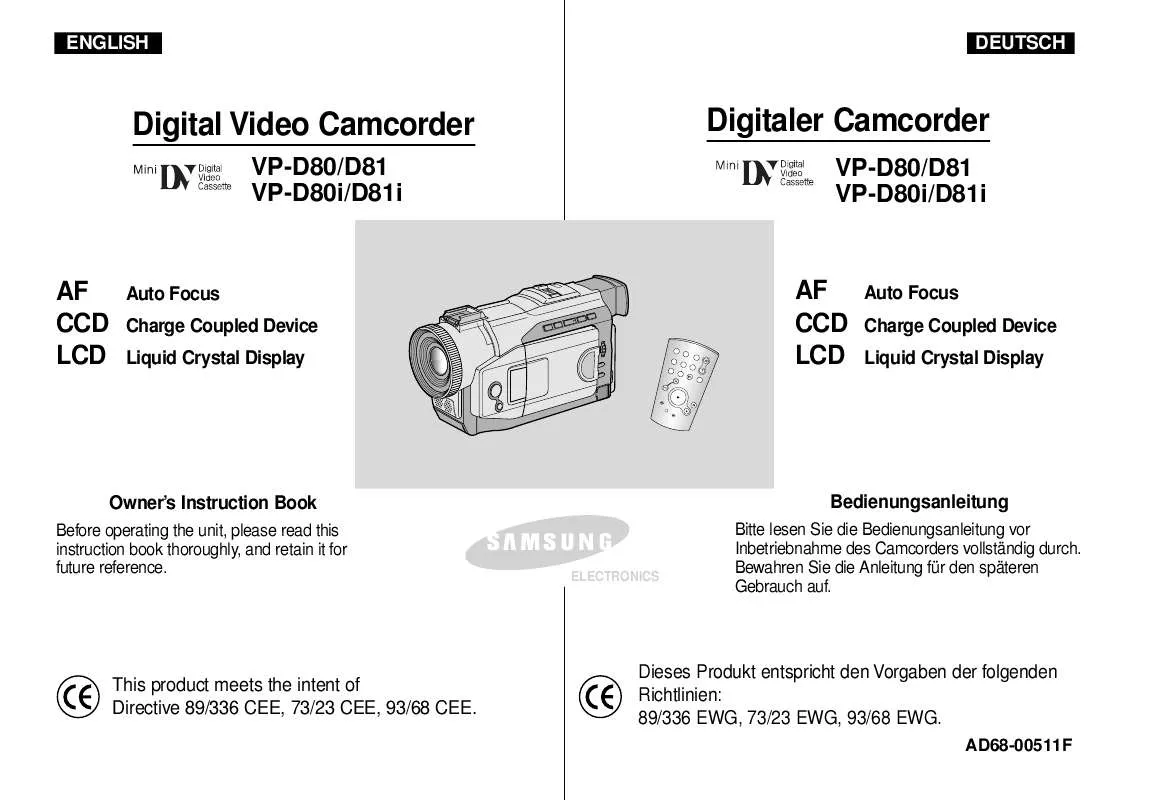
 SAMSUNG VP-D81 INTRODUCTION (2223 ko)
SAMSUNG VP-D81 INTRODUCTION (2223 ko)
