Bedienungsanleitung SAMSUNG VP-L800
DieBedienungsAnleitung bietet einen gemeinschaftlich betriebenen Tausch-, Speicher- und Suchdienst für Handbücher für den Gebrauch von Hardware und Software: Benutzerhandbücher, Bedienungsanleitungen, Schnellstartanweisungen, Technische Datenblätter… VERGESSEN SIE NICHT DIE BEDIENUNGSANLEITUNG VOR DEM KAUF ZU LESEN!!!
Falls dieses Dokument mit den von Ihnen gesuchten Bedienungsanleitungen, Handbüchern, Ausstattungen und Form übereinstimmt, laden Sie es jetzt herunter. Lastmanuals ermöglicht Ihnen einen schnellen und einfachen Zugang zum SAMSUNG VP-L800 Benutzerhandbuch Wir hoffen die SAMSUNG VP-L800 Bedienungsanleitung ist hilfreich für Sie.
DieBedienungsAnleitung-Hilfe zum Download von SAMSUNG VP-L800.
Sie können sich auch noch diese Handbücher, die sich auf Ihr Produkt beziehen, herunterladen:
Handbuch Zusammenfassung: Gebrauchsanweisung SAMSUNG VP-L800
Detaillierte Anleitungen zur Benutzung finden Sie in der Bedienungsanleitung.
[. . . ] ENGLISH
DEUTSCH
Video Camcorder
8mm COLOUR LCD VP- L800U/L800/L850/ L850D/L870
VP-L800U
Camcorder
8mm mit LCD-Farbmonitor VP-L800U/L800/L850/ L850D/L870
VP-L800U
ST ST ART/ OP DI SE TIM LF ER ST ILL SP LA Y CO RE UNTE SE R T WID E RE ZERO TU RN
Hi
VP-L800/L850/ L850D/L870
TE
Hi
LE
VP-L800/L850/ L850D/L870
ELECTRONICS
Owner's Instruction Book Before operating the unit, please read this instruction book thoroughly, and retain it for future reference. Bedienungsanleitung Bitte lesen Sie die Bedienungsanleitung vor Inbetriebnahme des Camcorders vollständig durch. Bewahren Sie die Anleitung für den späteren Gebrauch auf.
This product meets the intent of Directive 89/336 CEE, 73/23 CEE, 93/68 CEE.
Dieses Produkt entspricht den Vorgaben der folgenden Richtlinien: 89/336 EWG, 73/23 EWG, 93/68 EWG.
AD68-00607J
ENGLISH
DEUTSCH
Table of Contents
Precautions and Safety Instructions Getting to Know Your Camcorder
Features. . . . . . . . . . . . . . . . . . . . . . . . . . . . . . . . . . . . . . . . . . . . . . . . . . . . . . . . . . . . . . . . . . . . . . . . . . . . . . . . . . . . . . . . . . . . . . . . . . . . . 8 Descriptions s Front View/Side View/Rear View . . . . . . . . . . . . . . . . . . . . . . . . . . . . . . . . . . . . . . 9, 10, 11 s OSD (On Screen Display) . . . . . . . . . . . . . . . . . . . . . . . . . . . . . . . . . . . . . . . . . . . . . . . . . . . . . . . . . . 12 Accessories Supplied with Your Camcorder . . . . . . . . . . . . . . . . . . . . . . . . . . . . . . . . . . . . . . . . . 14 Remote Control (VP-L850/L850D/L870 only) . . . . . . . . . . . . . . . . . . . . . . . . . . . . . . . . . . . . . . . 15 s Self Recording with the Remote Control . . . . . . . . . . . . . . . . . . . . . . . . . . . . . . . . . . . . 15
Inhalt
Wichtige Informationen und Sicherheitshinweise Überblick über den Camcorder
Funktionen und Merkmale. . . . . . . . . . . . . . . . . . . . . . . . . . . . . . . . . . . . . . . . . . . . . . . . . . . . . . . . . . . . . . . . . . . . . . . . 8 Beschreibung s Vorderansicht/Seitenansicht/Rückansicht. . . . . . . . . . . . . . . . . . . . . . . . . 9, 10, 11 s Monitoranzeigen (On Screen Display) . . . . . . . . . . . . . . . . . . . . . . . . . . . . . . . . . . . . . . . 12 Mit dem Camcorder geliefertes Zubehör. . . . . . . . . . . . . . . . . . . . . . . . . . . . . . . . . . . . . . . . . . . . . . . 14 Fernbedienung (nur bei VP-L850/L850D/L870) . . . . . . . . . . . . . . . . . . . . . . . . . . . . . . . . . . . 15 s Aufnahmen mit Selbstauslöser. . . . . . . . . . . . . . . . . . . . . . . . . . . . . . . . . . . . . . . . . . . . . . . . . . . . 15
Preparing
Adjusting the Hand Strap and Shoulder Strap . . . . . . . . . . . . . . . . . . . . . . . . . . . . . . . . . . . . . . 16 Lithium Battery Installation . . . . . . . . . . . . . . . . . . . . . . . . . . . . . . . . . . . . . . . . . . . . . . . . . . . . . . . . . . . . . . . . . . . . . . 17 Connecting a Power Source. . . . . . . . . . . . . . . . . . . . . . . . . . . . . . . . . . . . . . . . . . . . . . . . . . . . . . . . . . . . . . . . . . . 18 s To use the AC Power Adapter. . . . . . . . . . . . . . . . . . . . . . . . . . . . . . . . . . . . . . . . . . . . . . . . . . . . . 18 s To use the Battery Pack . . . . . . . . . . . . . . . . . . . . . . . . . . . . . . . . . . . . . . . . . . . . . . . . . . . . . . . . . . . . . . 19 Using the Battery Pack. . . . . . . . . . . . . . . . . . . . . . . . . . . . . . . . . . . . . . . . . . . . . . . . . . . . . . . . . . . . . . . . . . . . . . . . . . . . 20 s The time table of Continuous Recording time. . . . . . . . . . . . . . . . . . . . . . . . . . . . . 20 s Display of Battery Level. . . . . . . . . . . . . . . . . . . . . . . . . . . . . . . . . . . . . . . . . . . . . . . . . . . . . . . . . . . . . . . . 21 Inserting and Ejecting a Cassette . . . . . . . . . . . . . . . . . . . . . . . . . . . . . . . . . . . . . . . . . . . . . . . . . . . . . . . . . 22
Camcorder vorbereiten
Halteschlaufe und Schultergurt einstellen . . . . . . . . . . . . . . . . . . . . . . . . . . . . . . . . . . . . . . . . . . . . 16 Lithiumbatterie in den Camcorder einlegen. . . . . . . . . . . . . . . . . . . . . . . . . . . . . . . . . . . . . . . . . . 17 Camcorder an eine Stromquelle anschließen. . . . . . . . . . . . . . . . . . . . . . . . . . . . . . . . . . . . . . 18 s Camcorder an eine Steckdose anschließen . . . . . . . . . . . . . . . . . . . . . . . . . . . . . 18 s Akku an den Camcorder anschließen. . . . . . . . . . . . . . . . . . . . . . . . . . . . . . . . . . . . . . . . 19 Akku verwenden. . . . . . . . . . . . . . . . . . . . . . . . . . . . . . . . . . . . . . . . . . . . . . . . . . . . . . . . . . . . . . . . . . . . . . . . . . . . . . . . . . . . . 20 s Aufnahmezeit je nach Modell und Akkutyp. . . . . . . . . . . . . . . . . . . . . . . . . . . . . . . . 20 s Ladezustandsanzeige des Akkus. . . . . . . . . . . . . . . . . . . . . . . . . . . . . . . . . . . . . . . . . . . . . . . 21 Kassetten einlegen und entnehmen . . . . . . . . . . . . . . . . . . . . . . . . . . . . . . . . . . . . . . . . . . . . . . . . . . . . 22
Basic Shooting
Making your first recording. . . . . . . . . . . . . . . . . . . . . . . . . . . . . . . . . . . . . . . . . . . . . . . . . . . . . . . . . . . . . . . . . . . . . . 23 Tips for Stable recording . . . . . . . . . . . . . . . . . . . . . . . . . . . . . . . . . . . . . . . . . . . . . . . . . . . . . . . . . . . . . . . . . . . . . . . . . 25 s Recording with the LCD display. . . . . . . . . . . . . . . . . . . . . . . . . . . . . . . . . . . . . . . . . . . . . . . . . . . 25 s Recording with the Viewfinder. . . . . . . . . . . . . . . . . . . . . . . . . . . . . . . . . . . . . . . . . . . . . . . . . . . . . . 25 Adjusting the LCD. . . . . . . . . . . . . . . . . . . . . . . . . . . . . . . . . . . . . . . . . . . . . . . . . . . . . . . . . . . . . . . . . . . . . . . . . . . . . . . . . . . . 26 Adjusting Focus of the VIEWFINDER. . . . . . . . . . . . . . . . . . . . . . . . . . . . . . . . . . . . . . . . . . . . . . . . . . . . 27 Playing back the tape on the LCD. . . . . . . . . . . . . . . . . . . . . . . . . . . . . . . . . . . . . . . . . . . . . . . . . . . . . . . . . . 28 s Adjusting the LCD during PLAY . . . . . . . . . . . . . . . . . . . . . . . . . . . . . . . . . . . . . . . . . . . . . . . . . . . 29 s Controlling the Sound from the Speaker . . . . . . . . . . . . . . . . . . . . . . . . . . . . . . . . . . . . . 29 s Viewing a Still Picture. . . . . . . . . . . . . . . . . . . . . . . . . . . . . . . . . . . . . . . . . . . . . . . . . . . . . . . . . . . . . . . . . . . . 29 s Picture Search. . . . . . . . . . . . . . . . . . . . . . . . . . . . . . . . . . . . . . . . . . . . . . . . . . . . . . . . . . . . . . . . . . . . . . . . . . . . . . . 29
Einfache Aufnahmen erstellen
Ihre erste Aufnahme. . . . . . . . . . . . . . . . . . . . . . . . . . . . . . . . . . . . . . . . . . . . . . . . . . . . . . . . . . . . . . . . . . . . . . . . . . . . . . . 23 Tipps für gute Aufzeichnungen . . . . . . . . . . . . . . . . . . . . . . . . . . . . . . . . . . . . . . . . . . . . . . . . . . . . . . . . . . . . . 25 s LCD-Monitor verwenden. . . . . . . . . . . . . . . . . . . . . . . . . . . . . . . . . . . . . . . . . . . . . . . . . . . . . . . . . . . . . 25 s Suchermonitor verwenden. . . . . . . . . . . . . . . . . . . . . . . . . . . . . . . . . . . . . . . . . . . . . . . . . . . . . . . . . . 25 LCD-Monitor einstellen . . . . . . . . . . . . . . . . . . . . . . . . . . . . . . . . . . . . . . . . . . . . . . . . . . . . . . . . . . . . . . . . . . . . . . . . . . 26 Fokus des Suchermonitors einstellen. . . . . . . . . . . . . . . . . . . . . . . . . . . . . . . . . . . . . . . . . . . . . . . . . . . 27 Aufnahmen auf dem LCD-Monitor wiedergeben . . . . . . . . . . . . . . . . . . . . . . . . . . . . . . . . . 28 s LCD-Monitor während der Wiedergabe einstellen. . . . . . . . . . . . . . . . . . . . 29 s Tonwiedergabe über Lautsprecher einstellen. . . . . . . . . . . . . . . . . . . . . . . . . . . . 29 s Standbild anzeigen. . . . . . . . . . . . . . . . . . . . . . . . . . . . . . . . . . . . . . . . . . . . . . . . . . . . . . . . . . . . . . . . . . . . . . 29 s Bildsuchlauf verwenden . . . . . . . . . . . . . . . . . . . . . . . . . . . . . . . . . . . . . . . . . . . . . . . . . . . . . . . . . . . . . . 29
Advanced Shooting
Zooming In and Out. . . . . . . . . . . . . . . . . . . . . . . . . . . . . . . . . . . . . . . . . . . . . . . . . . . . . . . . . . . . . . . . . . . . . . . . . . . . . . . . . 30 Digital Zoom . . . . . . . . . . . . . . . . . . . . . . . . . . . . . . . . . . . . . . . . . . . . . . . . . . . . . . . . . . . . . . . . . . . . . . . . . . . . . . . . . . . . . . . . . . . . . 31 EASY mode (for beginners) . . . . . . . . . . . . . . . . . . . . . . . . . . . . . . . . . . . . . . . . . . . . . . . . . . . . . . . . . . . . . . . . . . . . 33 CUSTOM-Creating your own customized recording settings. . . . . . . . . . . . . . . 34
Weiterführende Aufnahmefunktionen
Zoomfunktion verwenden . . . . . . . . . . . . . . . . . . . . . . . . . . . . . . . . . . . . . . . . . . . . . . . . . . . . . . . . . . . . . . . . . . . . . . 30 Digitalen Zoom verwenden. . . . . . . . . . . . . . . . . . . . . . . . . . . . . . . . . . . . . . . . . . . . . . . . . . . . . . . . . . . . . . . . . . . . 31 Aufnahmemodus EASY (für Anfänger) verwenden. . . . . . . . . . . . . . . . . . . . . . . . . . . . . 33 Aufnahmemodus CUSTOM (individuelle Einstellungen) verwenden . . . . . . . . . . . . . 34
Keine Haftung für Druckfehler; Änderungen vorbehalten.
2
ENGLISH
DEUTSCH
Table of Contents
DIS (Digital Image Stabilizer, VP-L850/L850D/L870 only) . . . . . . . . . . . . . . . . . . 35 MF/AF (Manual Focus/Auto Focus). . . . . . . . . . . . . . . . . . . . . . . . . . . . . . . . . . . . . . . . . . . . . . . . . . . . . . 36 BLC (Back light compensation). . . . . . . . . . . . . . . . . . . . . . . . . . . . . . . . . . . . . . . . . . . . . . . . . . . . . . . . . . . . . 37 Program AE (Automatic Exposure). . . . . . . . . . . . . . . . . . . . . . . . . . . . . . . . . . . . . . . . . . . . . . . . . . . . . . . 38 DSE (Digital Special Effects) in CAMERA mode. . . . . . . . . . . . . . . . . . . . . . . . . . . . . . . . . 40 Setting and Recording DATE/TIME . . . . . . . . . . . . . . . . . . . . . . . . . . . . . . . . . . . . . . . . . . . . . . . . . . . . . . 42 Selecting and Recording a Title . . . . . . . . . . . . . . . . . . . . . . . . . . . . . . . . . . . . . . . . . . . . . . . . . . . . . . . . . . . . 44 Fade In and Out . . . . . . . . . . . . . . . . . . . . . . . . . . . . . . . . . . . . . . . . . . . . . . . . . . . . . . . . . . . . . . . . . . . . . . . . . . . . . . . . . . . . . 46 PIP (VP-L850/L850D/L870 only). . . . . . . . . . . . . . . . . . . . . . . . . . . . . . . . . . . . . . . . . . . . . . . . . . . . . . . . . . . 47 Snap Shot (VP-L850/L850D/L870 only). . . . . . . . . . . . . . . . . . . . . . . . . . . . . . . . . . . . . . . . . . . . . . . 48 White Balance . . . . . . . . . . . . . . . . . . . . . . . . . . . . . . . . . . . . . . . . . . . . . . . . . . . . . . . . . . . . . . . . . . . . . . . . . . . . . . . . . . . . . . . . 49 Demonstration . . . . . . . . . . . . . . . . . . . . . . . . . . . . . . . . . . . . . . . . . . . . . . . . . . . . . . . . . . . . . . . . . . . . . . . . . . . . . . . . . . . . . . . . 50 Setting the Date/Title Colour. . . . . . . . . . . . . . . . . . . . . . . . . . . . . . . . . . . . . . . . . . . . . . . . . . . . . . . . . . . . . . . . . . 51 Lighting Techniques . . . . . . . . . . . . . . . . . . . . . . . . . . . . . . . . . . . . . . . . . . . . . . . . . . . . . . . . . . . . . . . . . . . . . . . . . . . . . . . 52
Inhalt
Bildstabilisator DIS verwenden (nur bei VP-L850/L850D/L870) . . . . . . . . 35 Fokus automatisch oder manuell einstellen . . . . . . . . . . . . . . . . . . . . . . . . . . . . . . . . . . . . . . . . 36 Gegenlicht ausgleichen (BLC-Funktion) . . . . . . . . . . . . . . . . . . . . . . . . . . . . . . . . . . . . . . . . . . . . . . 37 Automatische Belichtungsprogramme verwenden . . . . . . . . . . . . . . . . . . . . . . . . . . . . . . 38 Digitale Effekte bei der Aufnahme . . . . . . . . . . . . . . . . . . . . . . . . . . . . . . . . . . . . . . . . . . . . . . . . . . . . . . . . 40 Datum und Uhrzeit einstellen und aufzeichnen . . . . . . . . . . . . . . . . . . . . . . . . . . . . . . . . . . 42 Untertitel auswählen und aufzeichnen. . . . . . . . . . . . . . . . . . . . . . . . . . . . . . . . . . . . . . . . . . . . . . . . . . 44 Einblenden und Ausblenden . . . . . . . . . . . . . . . . . . . . . . . . . . . . . . . . . . . . . . . . . . . . . . . . . . . . . . . . . . . . . . . . 46 Bild-im-Bild-Funktion PIP (nur bei VP-L850/L850D/L870) . . . . . . . . . . . . . . . . . . 47 Schnappschuss (nur bei VP-L850/L850D/L870) . . . . . . . . . . . . . . . . . . . . . . . . . . . . . . . . 48 Weißabgleich-Funktion (WHITE BALANCE) . . . . . . . . . . . . . . . . . . . . . . . . . . . . . . . . . . . . . . 49 Demo-Funktion . . . . . . . . . . . . . . . . . . . . . . . . . . . . . . . . . . . . . . . . . . . . . . . . . . . . . . . . . . . . . . . . . . . . . . . . . . . . . . . . . . . . . . 50 Farbe für Datum/Untertitel einstellen . . . . . . . . . . . . . . . . . . . . . . . . . . . . . . . . . . . . . . . . . . . . . . . . . . . . 51 Beleuchtungstechniken. . . . . . . . . . . . . . . . . . . . . . . . . . . . . . . . . . . . . . . . . . . . . . . . . . . . . . . . . . . . . . . . . . . . . . . . . . 52
Playing back the Tape
Viewing on the LCD . . . . . . . . . . . . . . . . . . . . . . . . . . . . . . . . . . . . . . . . . . . . . . . . . . . . . . . . . . . . . . . . . . . . . . . . . . . . . . . 53 Viewing on a TV monitor . . . . . . . . . . . . . . . . . . . . . . . . . . . . . . . . . . . . . . . . . . . . . . . . . . . . . . . . . . . . . . . . . . . . . . . 53 Various Functions in PLAYER mode . . . . . . . . . . . . . . . . . . . . . . . . . . . . . . . . . . . . . . . . . . . . . . . . . . . . 55 Adjusting the LCD . . . . . . . . . . . . . . . . . . . . . . . . . . . . . . . . . . . . . . . . . . . . . . . . . . . . . . . . . . . . . . . . . . . . . . . . . . . . . . . . . . 56 Setting the Speaker ON/OFF. . . . . . . . . . . . . . . . . . . . . . . . . . . . . . . . . . . . . . . . . . . . . . . . . . . . . . . . . . . . . . . . 56 DSE in PLAYER mode . . . . . . . . . . . . . . . . . . . . . . . . . . . . . . . . . . . . . . . . . . . . . . . . . . . . . . . . . . . . . . . . . . . . . . . . . . 57
Aufnahmen wiedergeben
Aufnahmen auf dem LCD-Monitor wiedergeben . . . . . . . . . . . . . . . . . . . . . . . . 53 Aufnahmen auf dem Fernsehmonitor wiedergeben. . . . . . . . . . . . . . . . . . . . . 53 Wiedergabefunktionen . . . . . . . . . . . . . . . . . . . . . . . . . . . . . . . . . . . . . . . . . . . . . . . . . . . . . . . . . . . . . . . . . 55 LCD-Monitor einstellen. . . . . . . . . . . . . . . . . . . . . . . . . . . . . . . . . . . . . . . . . . . . . . . . . . . . . . . . . . . . . . . . . 56 Lautsprecher ein-/ausschalten . . . . . . . . . . . . . . . . . . . . . . . . . . . . . . . . . . . . . . . . . . . . . . . . . . . . . 56 Digitale Effekte bei der Wiedergabe . . . . . . . . . . . . . . . . . . . . . . . . . . . . . . . . . . . . . . . . . . . . 57
Maintenance
Cleaning and careing for your Camcorder . . . . . . . . . . . . . . . . . . . . . . . . . . . . . . . . . . . . . . . . . . . 57 s Cleaning the Viewfinder . . . . . . . . . . . . . . . . . . . . . . . . . . . . . . . . . . . . . . . . . . . . . . . . . . . . . . . . . . . . . 57 s Cleaning the LCD Panel . . . . . . . . . . . . . . . . . . . . . . . . . . . . . . . . . . . . . . . . . . . . . . . . . . . . . . . . . . . . . 57 s Cleaning the Video Heads . . . . . . . . . . . . . . . . . . . . . . . . . . . . . . . . . . . . . . . . . . . . . . . . . . . . . . . . . 58 s Storing the Camcorder. . . . . . . . . . . . . . . . . . . . . . . . . . . . . . . . . . . . . . . . . . . . . . . . . . . . . . . . . . . . . . . . 58
Empfehlungen für den Betrieb
Camcorder reinigen und aufbewahren. . . . . . . . . . . . . . . . . . . . . . . . . . . . . . . . . . . . . . . . . 57 s Suchermonitor reinigen . . . . . . . . . . . . . . . . . . . . . . . . . . . . . . . . . . . . . . . . . . . . . . . . . . . . . . 57 s LCD-Monitor reinigen . . . . . . . . . . . . . . . . . . . . . . . . . . . . . . . . . . . . . . . . . . . . . . . . . . . . . . . . . 57 s Videoköpfe reinigen. . . . . . . . . . . . . . . . . . . . . . . . . . . . . . . . . . . . . . . . . . . . . . . . . . . . . . . . . . . . 58 s Camcorder aufbewahren. . . . . . . . . . . . . . . . . . . . . . . . . . . . . . . . . . . . . . . . . . . . . . . . . . . . 58
USB interface (VP-L870 only) . . . . . . . . . . . . . . . . . . . . . . . . . . . . . . . 59
Installing USB Media 2. 0 program . . . . . . . . . . . . . . . . . . . . . . . . . . . . . . . . . . . . . . . . . . . . . . . 60
USB-Schnittstelle (nur bei VP-L870) . . . . . . . . . . . . . . . . . . . . 59
Software USB Media 2. 0 installieren. . . . . . . . . . . . . . . . . . . . . . . . . . . . . . . . . . . . . . . . . . . . . . . 60
Using Your Camcorder Abroad. . . . . . . . . . . . . . . . . . . . . . . . . . . . . . 63 Troubleshooting Check
Self Diagnosis Display . . . . . . . . . . . . . . . . . . . . . . . . . . . . . . . . . . . . . . . . . . . . . . . . . . . . . . . . . . . . . . . . . . . . . . . . . . 64 Checking. . . . . . . . . . . . . . . . . . . . . . . . . . . . . . . . . . . . . . . . . . . . . . . . . . . . . . . . . . . . . . . . . . . . . . . . . . . . . . . . . . . . . . . . . . . . . . . . . 65 Moisture Condensation. . . . . . . . . . . . . . . . . . . . . . . . . . . . . . . . . . . . . . . . . . . . . . . . . . . . . . . . . . . . . . . . . . . . . . . . . . 67
Camcorder im Ausland verwenden. . . . . . . . . . . . . . . . . . . . . . 63 Bei Problemen
Diagnose von Fehleranzeigen . . . . . . . . . . . . . . . . . . . . . . . . . . . . . . . . . . . . . . . . . . . . . . . . . . . . . 64 Fehlersuche. . . . . . . . . . . . . . . . . . . . . . . . . . . . . . . . . . . . . . . . . . . . . . . . . . . . . . . . . . . . . . . . . . . . . . . . . . . . . . . . . . 65 Kondensationsprobleme beheben . . . . . . . . . . . . . . . . . . . . . . . . . . . . . . . . . . . . . . . . . . . . . . . 67
Specifications . . . . . . . . . . . . . . . . . . . . . . . . . . . . . . . . . . . . . . . . . . . . . . . . . . . . . . . . . . . . 68 ndex . . . . . . . . . . . . . . . . . . . . . . . . . . . . . . . . . . . . . . . . . . . . . . . . . . . . . . . . . . . . . . . . . . . . . . . . . . . . 69
Technische Daten. . . . . . . . . . . . . . . . . . . . . . . . . . . . . . . . . . . . . . . . . . . . . . . . . . . . 68 Index. . . . . . . . . . . . . . . . . . . . . . . . . . . . . . . . . . . . . . . . . . . . . . . . . . . . . . . . . . . . . . . . . . . . . . . . . . 69
3
ENGLISH
DEUTSCH
Precautions and Safety Instructions Wichtige Informationen und Sicherheitshinweise
Precautions regarding rotation of LCD screen
Please rotate the LCD screen carefully as illustrated. Over rotation may cause damage to the inside of the hinge that connects the LCD screen to the Camcorder. [. . . ] Hinweis: s Die Einstellungen für den CUSTOM-Modus sind im Camcorder gespeichert (wenn eine Lithiumbatterie eingesetzt ist).
TITLE CONTINUE 13:00 1. JAN. 2003
ENGLISH
DEUTSCH
Advanced Shooting
DIS (Digital Image Stabilizer, VP-L850/L850D/L870 only)
The DIS function only works in CAMERA mode. DIS (Digital Image Stabilizer) is a handshake compensation function that compensates for any shaking or moving of the hand holding the camcorder (within reasonable limits). It provides more stable pictures when: s Recording with the Zoom. s Recording small objects close-up s Recording and walking at the same time s Recording through the window of a vehicle 1. (See page 18) s Open the LCD display and adjust as necessery. Turn the UP/DOWN dialuntil DIS is highlighted.
Weiterführende Aufnahmefunktionen
Bildstabilisator DIS verwenden (nur bei VP-L850/L850D/L870)
Der Bildstabilisator (DIS) steht nur im CAMERA-Modus (Aufnahme/ Aufnahme-Bereitschaft) zur Verfügung. Die Bildstabilisator-Funktion DIS (Digital Image Stabilizer) gleicht geringfügige Handbewegungen oder ein leichtes Zittern des Camcorders beim Aufnehmen aus. Mit der Bildstabilisator-Funktion erzielen Sie in folgenden Situationen stabilere Bilder: s wenn Sie beim Aufnehmen in den T-Bereich einzoomen; s bei Aufnahmen aus nächster Nähe (Makroaufnahmen); s wenn Sie beim Gehen aufnehmen; MENU s wenn Sie durch das Fenster eines LCD ADJUST Fahrzeugs aufnehmen. DIS. . . . . . . . . . . . . . . . . . . . . . . . OFF D. ZOOM . . . . . . . . . . . . . . OFF 1. Stellen Sie den Schalter für den PIP. . . . . . . . . . . . . . . . . . . . . . . . OFF Betriebsmodus auf CAMERA DISPLAY . . . . . . . . . . . . . . ON WHITE BAL. WL. REMOCON . . . . ON s Klappen Sie den LCD-Monitor aus. NEXT: MENU Stellen Sie Position und Winkel des Monitors so ein, dass Sie ihn bequem MENU im Blick haben. DIS. . . . . . . . . . . . . . . . . . . . . . . . OFF D. ZOOM . . . . . . . . . . . . . . OFF s Das Menü wird eingeblendet. Wählen Sie mit dem UP/DOWN-Einsteller DISPLAY . . . . . . . . . . . . . . ON WHITE BAL. Drücken Sie die Taste ENTER, um NEXT: MENU zwischen den Einstellungen ON und OFF umzuschalten. MENU s Der Status der Option DIS ändert sich; LCD ADJUST der Bildstabilisator wird ein- bzw. ausDIS. . . . . . . . . . . . . . . . . . . . . . . . ON geschaltet. D. ZOOM . . . . . . . . . . . . . . OFF PIP. . . . . . . . . . . . . . . . . . . . . . . . OFF 5. Drücken Sie die Taste MENU ON/OFF, um DISPLAY . . . . . . . . . . . . . . ON WHITE BAL. . . . . . . . . AUTO die Menüanzeige wieder auszublenden. WL. REMOCON . . . . ON s Wenn DIS eingeschaltet ist, erscheint ) auf NEXT: MENU das Bildstabilisator-Symbol ( dem Monitor. Hinweise: s Schalten Sie die Bildstabilisator-Funktion aus, wenn Sie ein Stativ verwenden. [. . . ] Datum und Uhrzeit sowie Untertitel werden nicht angezeigt, obwohl Sie diese Punkte eingestellt haben. x Es wurde keine Lithiumbatterie eingelegt, oder die Lithiumbatterie ist leer (siehe Seite 17).
66
ENGLISH
DEUTSCH
Troubleshooting Check
Moisture Condensation
If the camcorder is brought directly from a cold place to a warm place, moisture may form inside the camcorder, on the surface of the tape, or on the lens. In this condition, the tape may stick to the head drum and be damaged or the unit may not operate correctly. To prevent possible damage under these circumstances, the camcorder has the built-in moisture sensor. [. . . ]
HAFTUNGSAUSSCHLUSS FÜR DEN DOWNLOAD VON GEBRAUCHSANLEITUNG SAMSUNG VP-L800 DieBedienungsAnleitung bietet einen gemeinschaftlich betriebenen Tausch-, Speicher- und Suchdienst für Handbücher für den Gebrauch von Hardware und Software: Benutzerhandbücher, Bedienungsanleitungen, Schnellstartanweisungen, Technische Datenblätter…

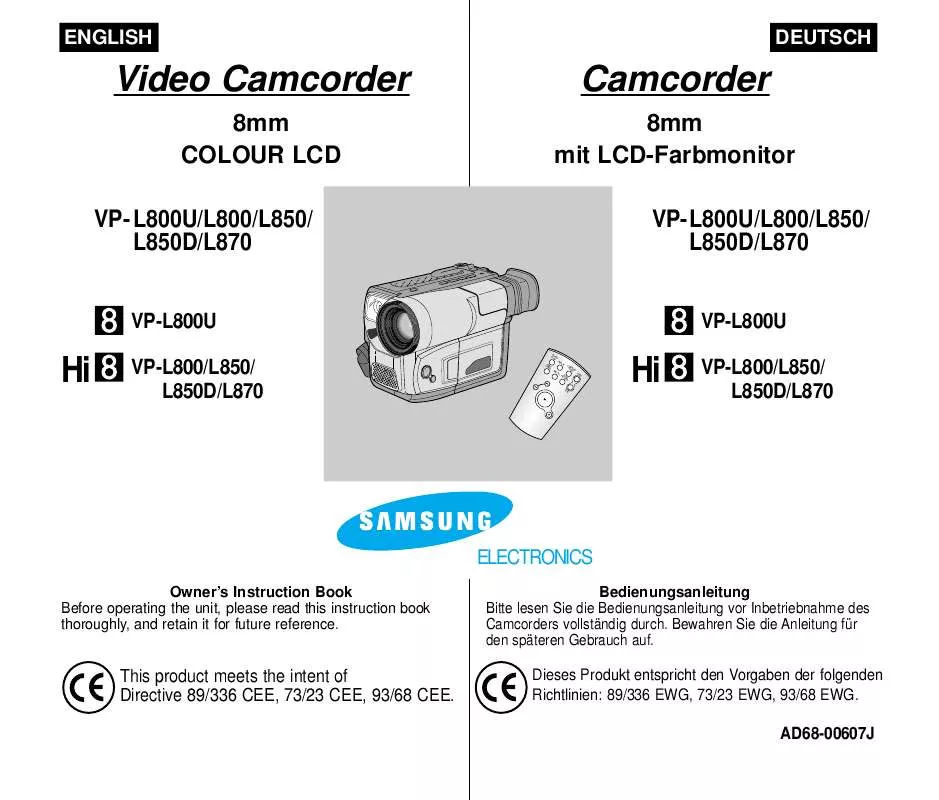
 SAMSUNG VP-L800 (3408 ko)
SAMSUNG VP-L800 (3408 ko)
