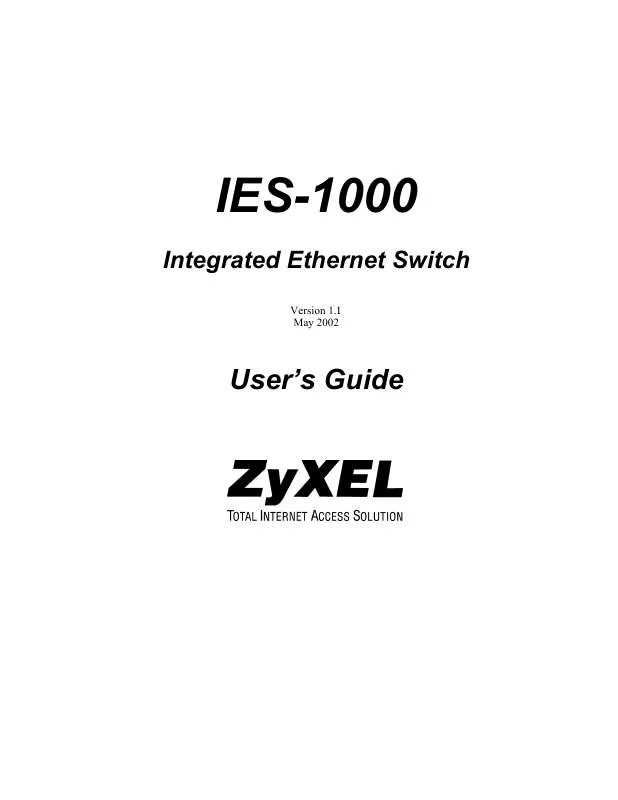Bedienungsanleitung ZYXEL IES-1000 G.SHDSL-SWITCH
DieBedienungsAnleitung bietet einen gemeinschaftlich betriebenen Tausch-, Speicher- und Suchdienst für Handbücher für den Gebrauch von Hardware und Software: Benutzerhandbücher, Bedienungsanleitungen, Schnellstartanweisungen, Technische Datenblätter… VERGESSEN SIE NICHT DIE BEDIENUNGSANLEITUNG VOR DEM KAUF ZU LESEN!!!
Falls dieses Dokument mit den von Ihnen gesuchten Bedienungsanleitungen, Handbüchern, Ausstattungen und Form übereinstimmt, laden Sie es jetzt herunter. Lastmanuals ermöglicht Ihnen einen schnellen und einfachen Zugang zum ZYXEL IES-1000 G.SHDSL-SWITCH Benutzerhandbuch Wir hoffen die ZYXEL IES-1000 G.SHDSL-SWITCH Bedienungsanleitung ist hilfreich für Sie.
DieBedienungsAnleitung-Hilfe zum Download von ZYXEL IES-1000 G.SHDSL-SWITCH.
Handbuch Zusammenfassung: Gebrauchsanweisung ZYXEL IES-1000 G.SHDSL-SWITCH
Detaillierte Anleitungen zur Benutzung finden Sie in der Bedienungsanleitung.
[. . . ] IES-1000
Integrated Ethernet Switch
Version 1. 1 May 2002
User's Guide
IES-1000 User's Guide
Copyright
Copyright © 2002 by ZyXEL Communications Corporation. The contents of this publication may not be reproduced in any part or as a whole, transcribed, stored in a retrieval system, translated into any language, or transmitted in any form or by any means, electronic, mechanical, magnetic, optical, chemical, photocopying, manual, or otherwise, without the prior written permission of ZyXEL Communications Corporation. Published by ZyXEL Communications Corporation. All rights reserved.
Disclaimer
ZyXEL does not assume any liability arising out of the application or use of any products, or software described herein. [. . . ] Port-based VLANs are specific only to the switch on which they were created. The factory default settings for the port-based VLAN of the IES-1000 are: Bridge port 1 (Ethernet port) allowed to all bridge ports Bridge port 2 (DSL port 1) allowed to bridge port 1 (Ethernet port) only Bridge port 3 (DSL port 2) allowed to bridge port 1 (Ethernet port) only Bridge port 4 (DSL port 3) allowed to bridge port 1 (Ethernet port) only Bridge port 5 (DSL port 4) allowed to bridge port 1 (Ethernet port) only Bridge port 6 (DSL port 5) allowed to bridge port 1 (Ethernet port) only Bridge port 7 (DSL port 6) allowed to bridge port 1 (Ethernet port) only Bridge port 8 (DSL port 7) allowed to bridge port 1 (Ethernet port) only Bridge port 9 (DSL port 8) allowed to bridge port 1 (Ethernet port) only
The default VLAN settings allow each DSL port to communicate back and forth with only the Ethernet port, and not with other DSL ports. The following figure illustrates this.
Figure 8-1 Default VLAN Settings
Bridge Commands
8-5
IES-1000 User's Guide
8. 5. 1
Syntax:
Portfilter Command
192. 168. 1. 1 bridge> portfilter [<source port> all|<dest ports>]
where <source port> = all <dest ports> An example is shown next. 192. 168. 1. 1 > bridge 192. 168. 1. 1 bridge> portfilter Port 1 (ethernet): Port 2 (dsl1): Port 3 (dsl2): Port 4 (dsl3): Port 5 (dsl4): Port 6 (dsl5): Port 7 (dsl6): Port 8 (dsl7): Port 9 (dsl8): 1 1 1 1 1 1 1 1 all = = an incoming bridge port number. all bridge ports are allowed outgoing ports. Separate by a space if there is more than one port.
This command sets or displays the port-based VLAN configuration.
The above shows the current configuration of the port-based VLAN. An example with an altered configuration is shown next. 192. 168. 1. 1 > bridge 192. 168. 1. 1 bridge> portfilter 2 1 3 192. 168. 1. 1 bridge> portfilter 3 1 2 This example sets the allowed outgoing bridge ports of port 2 (DSL port 1) to port 1 (Ethernet port) and port 3 (DSL port 2). The allowed outgoing bridge ports of port 3 (DSL port 2) are set to port 1 (Ethernet port) and port 2 (DSL port1). This way DSL ports 2 and 3 can communicate with each other and the Ethernet port. You can see the effects of this example by using the following command: 192. 168. 1. 1 bridge> portfilter Port 1 (ethernet): Port 2 (dsl1): Port 3 (dsl2): Port 4 (dsl3): Port 5 (dsl4): Port 6 (dsl5): Port 7 (dsl6): 8-6 13 12 1 1 1 1 Bridge Commands all
IES-1000 User's Guide Port 8 (dsl7): Port 9 (dsl8): 1 1
The following figures illustrate the above example. Notice that ports 2 (DSL port 1) and 3 (DSL port 2) are able to communicate with each other, as well as with the Ethernet. All of the other ports will only be able to communicate with the Ethernet port. The following figure illustrates the 192. 168. 1. 1 bridge> portfilter 2 1 3 command line. Port 2 (DSL port 1) is able to send to both the Ethernet port and port 3 (DSL port 2).
Figure 8-2 Example of Modified VLAN Port 2 The following figure illustrates the 192. 168. 1. 1 bridge> portfilter 3 1 2 command line. Port 3 (DSL port 2) is able to send to both the Ethernet port and port 2 (DSL port 1).
Figure 8-3 Example of Modified VLAN Port 3
Bridge Commands
8-7
IES-1000 User's Guide The following figure illustrates that port 1 (the Ethernet port) is linked to ports 2 (DSL port 1) and 3 (DSL port 2). Ports 2 (DSL port1) and 3 (DSL port 2) are also linked to each other. Or, in other words, the following figure is a result of the following commands: 192. 168. 1. 1 bridge> portfilter 2 1 3 192. 168. 1. 1 bridge> portfilter 3 1 2
Figure 8-4 Example of Modified VLAN Settings
8. 6
Tagged Ethernet Frames Commands (Fast Mode)
The network module's fast mode makes use of the "tag" subset of the IEEE 802. 1Q standard to identify the source port of an Ethernet frame and speed traffic through a service gateway. In this way, the source port of a frame can be recognized across switches.
8. 6. 1
Syntax:
PVID Command
192. 168. 1. 1 bridge> pvid [<port> <vid>]
where <port> = port number of the network module. Port 0 is the CPU's port, port 1 is the Ethernet port and ports 2-9 are the bridge ports on network module modules. The tag number (or IEEE 802. 1Q identification) that identifies the source port of an Ethernet frame. Allocate tag numbers for all logical ports on your network module.
<vid>
=
This command lets you allocate IEEE 802. 1Q identification numbers (tags) on a port-by-port basis. [. . . ] 7-1 Set Name Command . . . . . . . . . . . . . . . . . . . . . . . . . . . . . . . . . . . . . . . . . . . . . . 4-3 Set Port Command . . . . . . . . . . . . . . . . . . . . . . . . . . . . . . . . . . . . . . . . . . 5-4, 6-9 Mode=Auto . . . . . . . . . . . . . . . . . . . . . . . . . . . . . . . . . . . . . . . . . . . . . . . . . . . . . . . . 5-5 Mode=Cmin . . . . . . . . . . . . . . . . . . . . . . . . . . . . . . . . . . . . . . . . . . . . . . . . . . . . . . . 5-5 Mode=Fixed . . . . . . . . . . . . . . . . . . . . . . . . . . . . . . . . . . . . . . . . . . . . . . . . . . . . . . . [. . . ]
HAFTUNGSAUSSCHLUSS FÜR DEN DOWNLOAD VON GEBRAUCHSANLEITUNG ZYXEL IES-1000 G.SHDSL-SWITCH DieBedienungsAnleitung bietet einen gemeinschaftlich betriebenen Tausch-, Speicher- und Suchdienst für Handbücher für den Gebrauch von Hardware und Software: Benutzerhandbücher, Bedienungsanleitungen, Schnellstartanweisungen, Technische Datenblätter…