Bedienungsanleitung ZYXEL VES-1012 HARDWARE GUIDE
DieBedienungsAnleitung bietet einen gemeinschaftlich betriebenen Tausch-, Speicher- und Suchdienst für Handbücher für den Gebrauch von Hardware und Software: Benutzerhandbücher, Bedienungsanleitungen, Schnellstartanweisungen, Technische Datenblätter… VERGESSEN SIE NICHT DIE BEDIENUNGSANLEITUNG VOR DEM KAUF ZU LESEN!!!
Falls dieses Dokument mit den von Ihnen gesuchten Bedienungsanleitungen, Handbüchern, Ausstattungen und Form übereinstimmt, laden Sie es jetzt herunter. Lastmanuals ermöglicht Ihnen einen schnellen und einfachen Zugang zum ZYXEL VES-1012 Benutzerhandbuch Wir hoffen die ZYXEL VES-1012 Bedienungsanleitung ist hilfreich für Sie.
DieBedienungsAnleitung-Hilfe zum Download von ZYXEL VES-1012.
Sie können sich auch noch diese Handbücher, die sich auf Ihr Produkt beziehen, herunterladen:
Handbuch Zusammenfassung: Gebrauchsanweisung ZYXEL VES-1012HARDWARE GUIDE
Detaillierte Anleitungen zur Benutzung finden Sie in der Bedienungsanleitung.
[. . . ] VES-1000 Series
VDSL-Ethernet Switches
May 2002 Version 3. 40
Hardware Installation Guide
VES-1000 Series Ethernet Switch
Copyright
VES-1000 Series of VDSL-Ethernet Switches
Copyright © 2002 by ZyXEL Communications Corporation. The contents of this publication may not be reproduced in any part or as a whole, transcribed, stored in a retrieval system, translated into any language, or transmitted in any form or by any means, electronic, mechanical, magnetic, optical, chemical, photocopying, manual, or otherwise, without the prior written permission of ZyXEL Communications Corporation. Published by ZyXEL Communications Corporation. All rights reserved.
Disclaimer
ZyXEL does not assume any liability arising out of the application or use of any products, or software described herein. [. . . ] Connect the male 9-pin end of the console cable to the console port of the VES-1000 Series switch. Connect the other end (either a female 25-pin or female 9-pin) to a serial port (COM1, COM2 or other COM port) of your computer. You can use an extension RS-232 cable if the enclosed one is too short. After the initial setup, you can modify the configuration remotely through a Telnet connection.
Figure 4-5 Console Port Connection
Hardware Connections
4-3
VES-1000 Series Ethernet Switch
4. 2. 2
VDSL Ports Connections
The VES-1008 has a combined USER/CO Telco-50 connector and this is used for external POTS/ISDN and VDSL connections. Supplied with the VES-1008 is a cable that is designed to fit into the combined USER/CO connector and it is a requirement for the installer to configure the other end of the cable to suit their installation requirements. The Phone Port pins (pins 1-8 and 26-33) connect to the Main Distribution Frame (MDF) that is usually located in the multi-tenant unit. Eight separate phone connections from different subscribers are available on the VES-1008 and each of their phone connections are required to be connected to its respective port on the MDF. The VDSL Port pins are used to connect the VES-1008 to the VDSL modems (for example, ZyXEL's Prestige 841). As with the phone port pins, each VDSL port requires 2 separate pins. Eight separate VDSL ports are available on the VES-1008 and each port is available to a separate user. Diagram 5 details the pin assignments for the VES-1008 Phone and VDSL ports. For the VES-1012 only, connect the lines from the user equipment (VDSL modems) to the USER port and the lines from the central office switch or PBX (Private Branch Exchange) to the CO port. Make sure that the USER line and the CO lines are not shorted on the MDF (Main Distribution Frame). Diagram 6 and Diagram 7 respectively show the Phone and VDSL ports on the VES-1012. The line from the user carries both the VDSL and the voice signals. For each line, switches in the VES-1000 Series have a built-in splitter that separates the high frequency VDSL signal from the voice band signal and feeds the VDSL signal to the VES-1000 Series switch, while the voice band signal is diverted to the CO port.
See the previous chapter for different VDSL to MDF wiring scenarios.
4. 2. 3
WAN Port (Ethernet) Connections
For the VES-1008 only, connect ports 9 and 10 of the VES-1008 to a WAN Ethernet switch using straight-through Category 5 UTP (Unshielded Twisted Pair) cables with RJ-45 connectors. For the VES-1012, connect ports 13 and 14 to an Ethernet switch using straight-through Category 5 UTP (Unshielded Twisted Pair) cables with RJ-45 connectors. You may stack the VES-1000 Series of Ethernet switches up to the number of ports available on the WAN switch. If you enable port trunking, make certain that the WAN switch also supports port trunking. See your VES-1000 Series User's Guide for more details.
4-4
Hardware Connections
VES-1000 Series Ethernet Switch
Figure 4-6 Stacking the VES-1012 If the number of ports on the WAN switch is limited, it is possible to daisy-chain the VES-1000 Series of switches before connecting to the WAN switch. Use crossover cables between VES-1000 Series Switches and a straightthrough cable (as described above) between VES-1000 Series Switches and an Ethernet switch. You also need to change the default VLAN configuration refer to the VES-1000 Series User's Guide.
Figure 4-7 Daisy-chaining Connections Hardware Connections 4-5
VES-1000 Series Ethernet Switch
Chapter 5 Turning On Your VES-1000 Series Switch
This chapter discusses the fans and LEDs of the VES-1000 Series switch after you turn it on.
5. 1 Introduction
Before turning on your VES-1000 Series switch, make sure you: · · Have attached a computer to the VES-1000 Series switch serial port as explained previously. [. . . ] ii Index Power Cord. . . . . . . . . . . . . . . . . . . . . . . . . . . . . . . . . . . . . . . . . . . . . . . . . . . . . . . . . 4-1 Rear Panel . . . . . . . . . . . . . . . . . . . . . . . . . . . . . . . . . . . . . . . . . . . . . . . . . . . . . . . . . . 4-1 Related Documentation . . . . . . . . . . . . . . . . . . . . . . . . . . . . . . . . . . . . . . . . . . . . ix Removing and Installing A Fuse . . . . . . . . . . . . . . . . . . . . . . . . . . . . . . A Removing Fuses . . . . . . . . . . . . . . . . . . . . . . . . . . . . . . . . . . . . . . . . . . . . . . . . . . . . . . . A Before you Begin . . . . . . . . . . . . . . . . . . . . . . . . . . . . . . . . . . . . . . . . . . . . . . . . . [. . . ]
HAFTUNGSAUSSCHLUSS FÜR DEN DOWNLOAD VON GEBRAUCHSANLEITUNG ZYXEL VES-1012 DieBedienungsAnleitung bietet einen gemeinschaftlich betriebenen Tausch-, Speicher- und Suchdienst für Handbücher für den Gebrauch von Hardware und Software: Benutzerhandbücher, Bedienungsanleitungen, Schnellstartanweisungen, Technische Datenblätter…

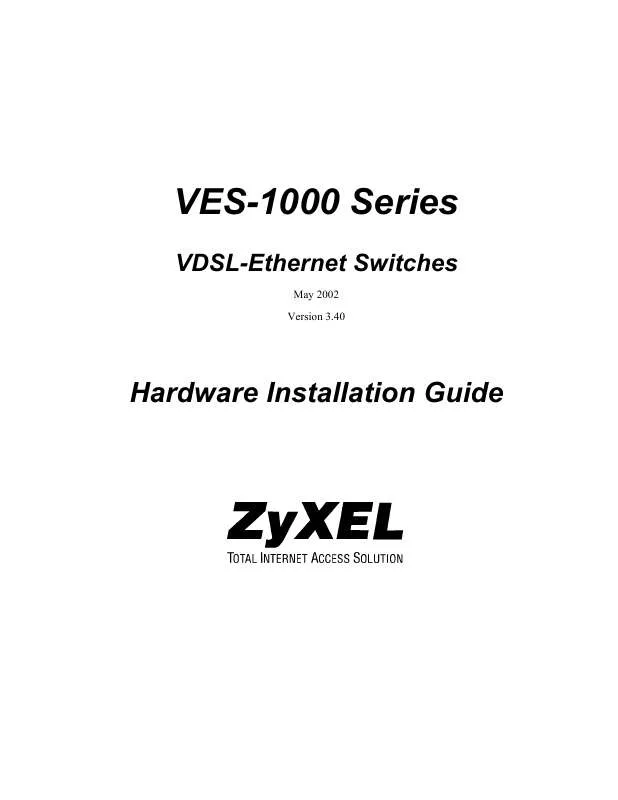
 ZYXEL VES-1012 SOLUTION GUIDE (947 ko)
ZYXEL VES-1012 SOLUTION GUIDE (947 ko)
 ZYXEL VES-1012 DATASHEET (269 ko)
ZYXEL VES-1012 DATASHEET (269 ko)
